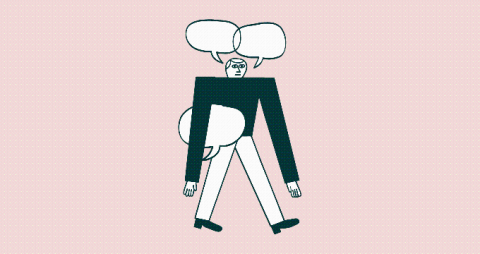Are we ready for the next generation of workers?
Millennials were outsiders in the workforce for a long time. It was a big challenge to manage them well. How do you drive them? How can we organise the work environment in such a way that they can thrive? As an established Millennial Coach, I can share with you that the millennials are a precious and highly emotionally intelligent generation that can be steered towards the greatest things. Partially, today's world is that enjoyable due to the brilliance of myriad millennial internet entrepreneurs.