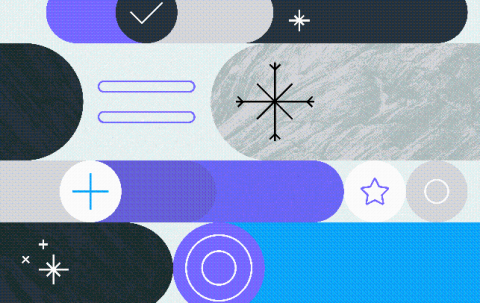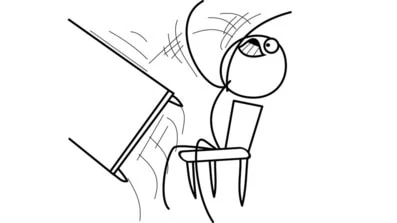4 Avoidable Stresses of Working with Business Documents
This year has become the year of virtual meetings — where we all convene together to discuss business. An hour here, half an hour there. Sounds familiar, right? These meetings are a source of the occasional funny moment… “Oh wait, my microphone was still muted.” “I’m having connection problems.” (Sounding like a garbled, drive-through speaker.) “Please excuse my 5-year-old’s temper tantrum.”