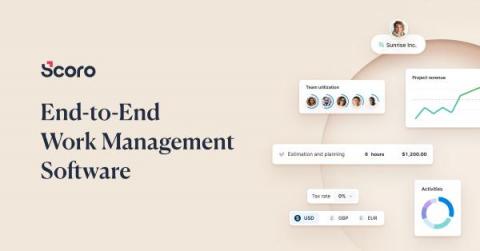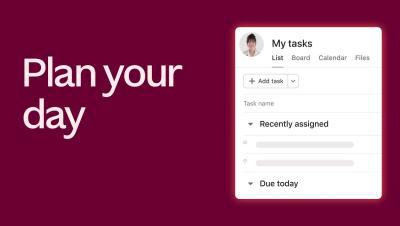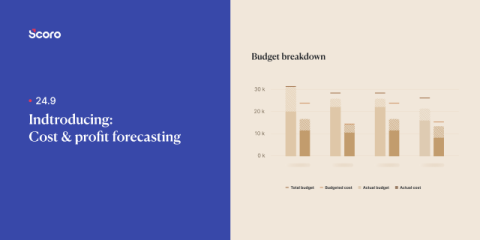How do I create a report containing all the tickets created in the last 30 days?
Master creating custom reports in Zendesk Explore. Learn to select datasets, apply filters, visualize data, and save your report. Where can I ask questions? Head to The Zendesk Community, our online discussion space where you can ask questions, post product feedback, share tips, and talk with other users worldwide, 24/7.