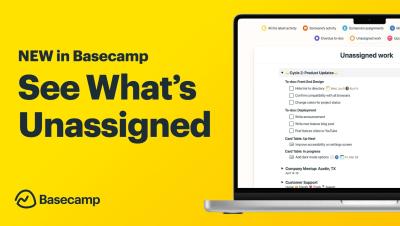New in Basecamp: Timesheet
Need to track time so you can bill your client? Want to know who's spending how much time on what? Introducing Timesheet, an add-on that makes tracking time simple. Track time by clicking the green timer at the top of to-dos, cards, docs, and more. To capture work that happened elsewhere, add time to the project itself on the project home page. You can add hours for other people on the project, too, which is handy if they forgot.