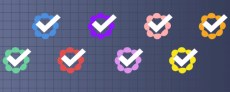|
By Jeffrey Kagan
Busy, busy, busy! That is exactly how any project manager would describe his or her workday. But while project managers have to juggle multiple tasks and manage complex projects, it doesn’t always have to be so tiring. Using a timeline view, you can easily get a high-level understanding of your entire project, helping you mitigate any challenges, such as an impending deadline or a dependent task that may derail your upcoming schedule.
|
By Luke Henderson
Before we discuss how to organize notes, let’s hear from Richard Branson, the successful entrepreneur who heads a global business empire. He once said that he made a note of everything that occurred to him each day. Clearly, it is an important skill—but after that, knowing how to organize your notes can make all the difference. Utilizing digital notes can be a practical and efficient method for staying organized.
|
By Jeffrey Kagan
Managing projects is no one-size-fits-all affair. You might juggle tasks in your email, stick post-its everywhere, or plot everything on a Kanban board. That’s where AI project management tools come into play. They’re not just about keeping tabs on who’s doing what; they help everyone stay connected, collaborate seamlessly, and keep all your project details in plain sight. And guess what?
|
By Jeffrey Kagan
Construction projects are large, complicated, and lengthy. Not to mention that these teams are often fragmented, disconnected, and dispersed. This makes bringing everyone on the same page a challenge. To complicate things, they must juggle tasks, deadlines, and resources while maintaining cohesiveness. Fortunately, construction management software, which includes construction scheduling software as a subset, is a powerful binder that takes you from groundbreaking to grand openings.
|
By Luke Henderson
Procurement sits right at the heart of every organization. It links internal needs with the external supply chain. It’s a role that demands: The challenges are big—from maintaining cost efficiency amidst economic volatility to integrating advanced technology for smarter operations, all while achieving significant cost savings through improved transparency and centralized purchasing.
|
By Jeffrey Kagan
The construction industry is moving from strength to strength. Among the trends that are emerging in 2024 is the way that technology, including construction management software, is enhancing project efficiency and accuracy. This is where construction CRM software comes in. After all, the industry thrives on strong client relationships and meticulous project management. Traditional methods can make tracking leads, proposals, and project details a nightmare.
|
By Jeffrey Kagan
AI has transformed every industry’s operational landscape in one way or another. AI construction software helps enhance safety measures and refine design accuracy, making it a cornerstone of modern construction methodologies. Most construction professionals consider AI essential for improving project outcomes and operational effectiveness through AI construction site monitoring and AI project management.
|
By Luke Henderson
Adopting the best procurement management software can streamline expense management and boost efficiency. This approach transforms the procurement process into a value-driven, results-oriented system that stakeholders will appreciate. To make this a reality, teams are turning to procurement tools to maximize resource value. And leaders are giving the go-ahead for AI and automation to refine operations and achieve better outcomes.
|
By Jeffrey Kagan
Every organization wants to boost operational efficiency and improve costs while doing so. Achieving both is only possible if the organization partners with strategic external vendors and leverages the services of contract employees. But there’s a catch: overseeing these external relationships can add to already-overwhelmed teams. Enter vendor management software. A tool that centralizes all vendor information for one-click access.
|
By Jeffrey Kagan
ERP software is a must-have for modern, always-on organizations. These tools streamline and integrate how your team manages vital processes such as supply chain planning, HR, finance, manufacturing, project management, CRM, and procurement. But here’s the catch: With so many ERP tools available at your fingertips, you can get confused along the way. In this comprehensive guide, we’ll help you.
|
By Nifty
Nifty's AI Templates allow you to generate project structures with just a few keywords or complete specifications documents. You're able to preview and the template before creating the project, or generate an entirely new template with the same (or similar) keywords.
|
By Nifty
With Nifty Goals, you can create trackable goals that are seamlessly integrated with your work. Our powerful goal tracking system allows you to track the progress of company, team, or individual objectives with ease. Say goodbye to manual tracking and hello to clear timelines, measurable targets, and automatic progress tracking.
|
By Nifty
The Nifty 3.5 Webinar covered some of the key updates of the 3.5 release, such as: This is followed by a Q&A session from some attendees.
|
By Nifty
Follow along as we build a Project from scratch and review how the different views communicate specific information.
|
By Nifty
Nifty Forms give you the power to create intake forms and generate automated actions based on their responses. Watch this video to learn how to build Nifty Forms and create tasks from submissions.
|
By Nifty
Embeds have a wide array of use cases. This video covers how to utilize an Embed link to place a YouTube video in a Task, Doc, or Custom View to facilitate client onboarding. Feel free to visit our help article on how to embed content throughout Nifty here.
|
By Nifty
Nifty is a flexible Project Management solution that enables integrations and embed functionality to thousands of partners! Miro is the leading white board company on the planet with millions of users across the globe and we are honored to be a partner with them on our productivity journey. In this video one will learn how to create a Miro board and than embed it directly into a Nifty workspace, so users can operate their Miro accounts and boards inside their project management solution!
|
By Nifty
In this video you will learn how to create a task for your task management needs in lighting speed! Nifty prides itself in being the easiest to use workflow solution on the market 🙌 and delivers yet again with this Nifty 1 click task creation feature! Nifty is free forever and would recommend you get started managing your projects with us today 🚀 You can also manage projects, create milestones, collaborate with team members, track time, proof files and loads more!!!
|
By Nifty
Want to create project milestones? With Nifty you can get started right away and create project milestones for the project you're coordinating! In Nifty, project milestones appear as Gantt Charts showing clearly the progress you and your team have made since the beginning. You can also export project milestones so you can see a complete breakdown of what was done by who and when!
- July 2024 (7)
- June 2024 (5)
- May 2024 (4)
- April 2024 (5)
- March 2024 (2)
- February 2024 (5)
- January 2024 (3)
- December 2023 (4)
- November 2023 (6)
- October 2023 (5)
- September 2023 (4)
- August 2023 (4)
- July 2023 (3)
- June 2023 (12)
- May 2023 (11)
- April 2023 (12)
- March 2023 (12)
- February 2023 (7)
- January 2023 (5)
- December 2022 (8)
- November 2022 (11)
- October 2022 (10)
- September 2022 (6)
- August 2022 (9)
- July 2022 (8)
- June 2022 (7)
- May 2022 (7)
- April 2022 (7)
- March 2022 (9)
- February 2022 (8)
- December 2021 (6)
- November 2021 (12)
- October 2021 (13)
- September 2021 (8)
- August 2021 (10)
- July 2021 (10)
- June 2021 (8)
- May 2021 (5)
- April 2021 (3)
- March 2021 (4)
- February 2021 (6)
- January 2021 (6)
- December 2020 (4)
- November 2020 (4)
- September 2020 (6)
- August 2020 (3)
- July 2020 (5)
- June 2020 (1)
- May 2020 (2)
- March 2020 (1)
- February 2020 (1)
- July 2019 (1)
Nifty helps teams' simplify their workflow by consolidating team communication, project management, and client collaboration into one easy, fun, and efficient tool.
Create a clear plan of action for your projects and automate your progress tracking:
- Set goals & timelines: Milestones set a timeline for project sprints and deliverables to create alignment. Their progress is automated as associated tasks are completed.
- Collaborate on tasks: Tasks enable you to flexibly organize, prioritize, and manage daily work with a high level of detail in list or kanban-style views.
- Establish knowledge hub: Discussions empower all project members to share ideas, finalize specifications, and gather feedback in real-time.
- Create docs & notes: Create beautiful docs, notes, and wikis for your projects and share with anyone. Nifty even integrates natively with Google Docs.
- Balance workloads: Access automated progress reporting across all your projects and teammate activities with Nifty's Project and Team Overviews to ensure operational clarity.
Manage projects, tasks, and communications in one place.