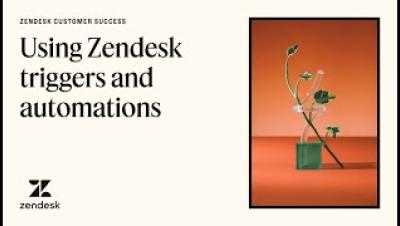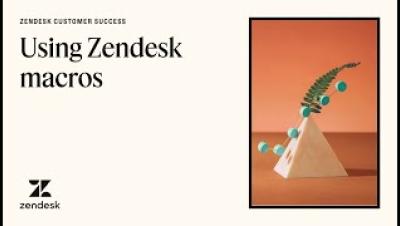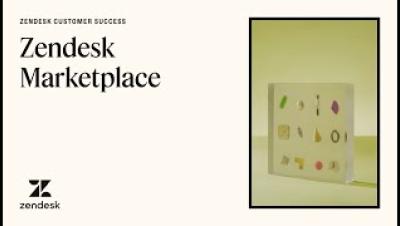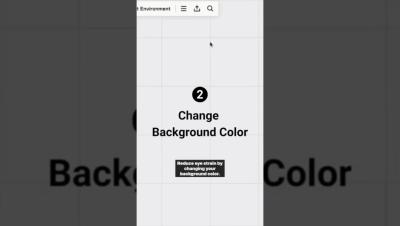Build a Maintenance Ticketing System Into Your ITSM Tool in Under 10 Minutes.
The Facilities team is essential to the functioning of the entire organization. It's in charge of the workplace as a building, as well as all the amenities that make employees' work more accessible (and more comfortable). They need to process a large volume of maintenance requests daily and, thus, can benefit enormously from a ticketing system. Luckily, you can use your current service desk software to address this need.