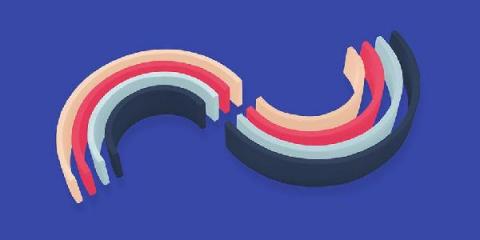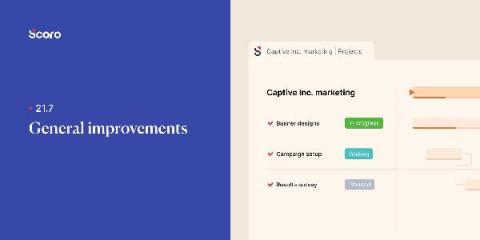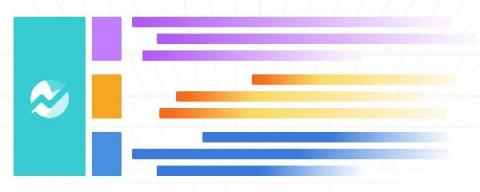Teams | Collaboration | Customer Service | Project Management
Project Management
The latest News and Information on Project Management, Methodologies, Productivity and Tools.
7 Techniques to Help You Monitor Your Team's Workflow
Whether you’ve already got experience running a big project or you’re about to oversee a team for the first time, knowing the right techniques to monitor workflow effectively makes the process a lot more manageable. Many teams inherit outdated project management software, coupled with techniques that should have been dismissed years ago. Some even use a combination of different systems or, worse yet, continue to manage all of their projects offline.
Cycle Time Report - Demo Den September 2021
Deployment Frequency Report - Demo Den September 2021
September 2021 Version Update: Improved Time Management | Scoro
This update is all about tweaking our main work and time management features, improving their usability even more. Without further ado, here’s what we’ve done.
How To Enable Successful Project Implementation
Do you know how to enable successful project implementation? With the support of the right tools and resources, it’s never been easier to optimize your workflows around efficiency to deliver exceptional results for your customers. StartingPoint can help to solve disconnected workflow experiences to ensure project implementation and delivery is as smooth as possible. According to research from PWC, digital project management software increases performance.
3 Program Management Templates To Help Your Business Get Organized
Running an organization program management specifically takes, a great deal of organization. As the word implies, companies struggle to scale unless they are able to properly establish, plan, work towards, and measure their goals. The act of orchestrating some or all of the projects within an organization is called program management.
4 innovative marketing services your agency needs to offer
With new technology and trendy platforms emerging all the time, it can feel impossible to know what services your marketing agency should offer. We all remember the Clubhouse hype at the beginning of 2021, right? But when was the last time you actually used the app? No one wants to position themselves as an expert in a channel or platform that won’t exist in six months. Still, there are thousands of marketing agencies out there, all offering the same thing.
7 tips from Shopify to drive Asana adoption in your team
Today’s knowledge workers spend about 60% of their time on “work about work”—such as unnecessary meetings, status checks, and searching for information—according to the Anatomy of Work Index 2021. Even before remote work, the average large U.S. business lost $45 million in productivity each year because of inefficient knowledge sharing. But getting people to change how they work, even when the current process is painful and time consuming, is hard—really hard.
How to Plan and Manage an eCommerce Website Personalization Strategy
E-commerce has grown into a saturated market. Nowadays by the time visitors have landed on your eCommerce website they’re likely to have seen similar products to yours in a number of different styles, varieties and prices, and all being offered by a multitude of different brands. So how can you differentiate your website from your competition to better engage and convert visitors? The answer is website personalization.