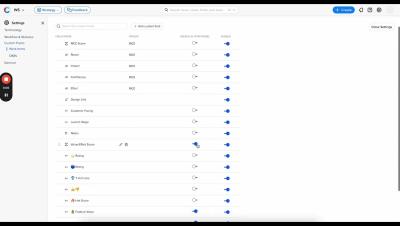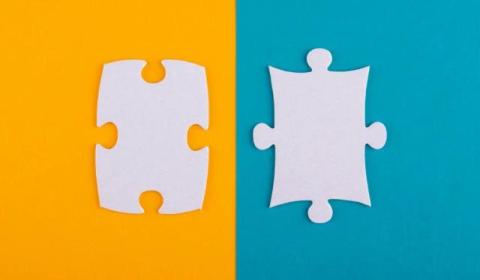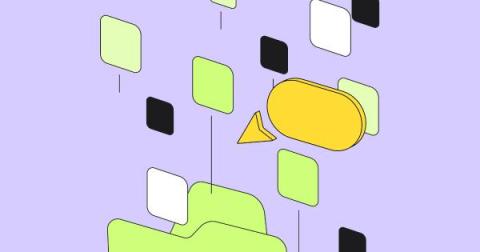What is User Activity Monitoring (UAM)?
In our ever-evolving cybersecurity landscape organizations must keep a watchful eye on user activity to ensure critical assets are protected against a potential insider threat. This practice, known as user activity monitoring (UAM), involves tracking and recording what users do on devices, networks, and applications. UAM serves a dual purpose: Improving security and understanding end-user behavior.