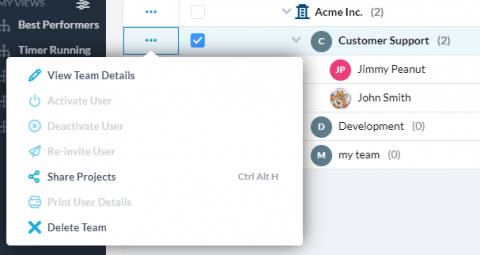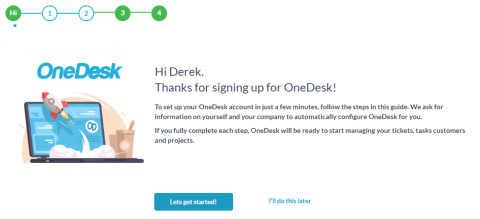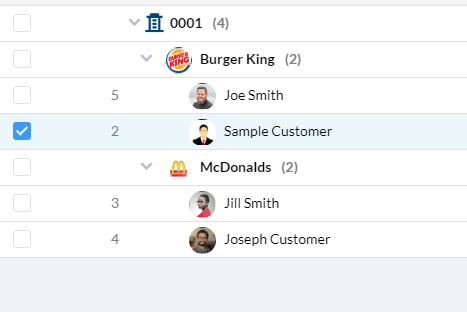How An Oil Company Utilizes OneDesk's Helpdesk System
Technology in Oil Companies Technology has become an indispensable part of any business organization in every industry. Whether it is deployed in a segment of business operations or used in the daily operation and management of the entire organization, every thriving business must integrate technology to stay productive and competitive. A new client who only recently discovered OneDesk has also found this fact to be true.