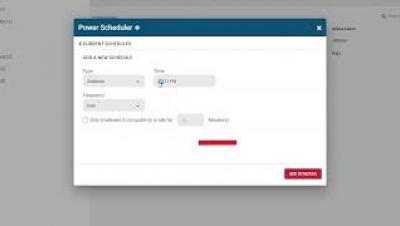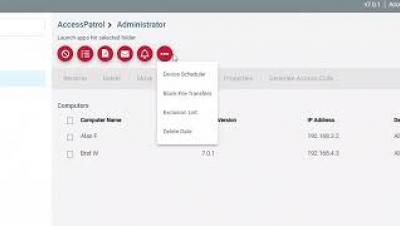Today's Insights, Speed/Stability Enhancements, and More! (v8.0)
CurrentWare version 8.0 is here! With this release, we’re excited to announce several new capabilities in BrowseReporter, substantial stability and speed enhancements, and a smorgasbord of functionality/quality-of-life updates.