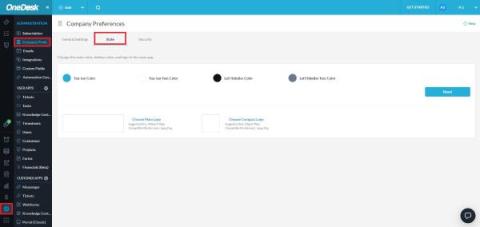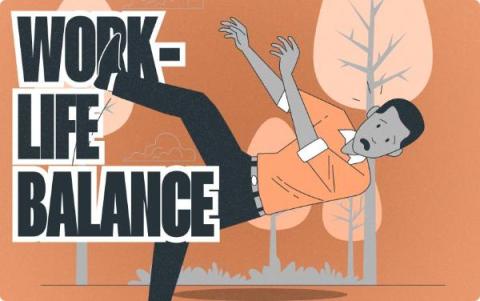Navigating Workplace Rules: Insight intoDisciplinary Infractions and What TheyMean for Employees
Disciplinary actions in the workplace refer to measures taken by employers to address employee behaviors or performance issues that violate company policies or standards. These actions are designed to correct and prevent undesirable conduct, ensuring a productive and safe work environment. The process is not merely punitive; it also serves an educational purpose, aiming to guide employees back to acceptable standards of conduct.