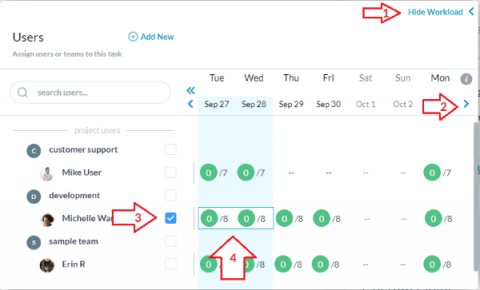Teams | Collaboration | Customer Service | Project Management
%term
How to Increase Workplace Productivity, Tools, and More!
Wondering what the best way for employees to work more efficiently is? According to a Gallup poll, an engaged and productive workforce can increase corporate profits by as much as 21%. With the talent competition only increasing, every company’s IT and business leaders need to consider implementing workplace productivity strategies. In this article, we share tips for optimizing productivity levels for a modern workforce and exploring new ways of measuring it daily.
Microsoft 365 Monitoring Use Cases
Enterprises moving to Office 365 cloud-based applications require a new approach to ensuring deployment success. Of course, your end-users should receive a fantastic application experience, whether with Teams, SharePoint, OneDrive, etc. But when problems surface with slowness or call quality, the Microsoft Service Health Dashboard provides no visibility beyond their network - leaving IT admins in the dark. Today, I'll walk through a few critical Microsoft 365 use cases for monitoring purposes and how Exoprise Digital Experience Monitoring solutions can help.
8 of the top employee time tracking software options that actually help prevent micromanagers
You can’t fix what you can’t measure. (You can’t bill for it very well, either.) That’s the key principle behind employee time tracking. It helps managers and organizations understand how long it takes, on average, to complete various tasks, aiding in the baselining and project scheduling processes. But doing this in a way that generates the data you need without feeling like micromanaging can be a challenge. Time-tracking software is a compelling solution.
25 most popular open source software in education
We are seeing more open source software being applied in the education industry. This is no surprise since its specific advantages make it extremely attractive for educational institutions such as schools and universities. The widespread imperative is that more investments need to be made to facilitate digital education. After the pandemic, this became apparent more than ever. This article brings you the list of the most popular open source software in education.
Organizing Support with an Email Ticketing System
5 strategies for managing customer expectations
A customer can expect everything from the ordinary to the seemingly impossible. But whether or not a customer is asking you to take them to the Moon or provide a simple reporting apparatus, your business needs to be able to meet their expectations in at least some manner, or risk the consequences.
Time Logs: What are they? And Why are They Important?
You’ve heard it said over and over again that time is money. The reason that’s such an often repeated cliche is that it’s actually true. The time you and your team spend on projects and various activities throughout the office correlates directly with your profits. And time logs are a perfect way to organize it. If you don’t know how much time something takes, you can’t accurately gauge how important the task is for your bottom line or how valuable your time is.
A Guide to Workload Management in OneDesk
Workload management involves getting a clear picture of who is available and when, in order to utilize your team’s full capacity and exceed goals. In OneDesk there are multiple ways to manage your team’s workload. You can determine how many tasks are assigned to someone, how much time they have available in a given period, the actual time or progress logged to work, and more.