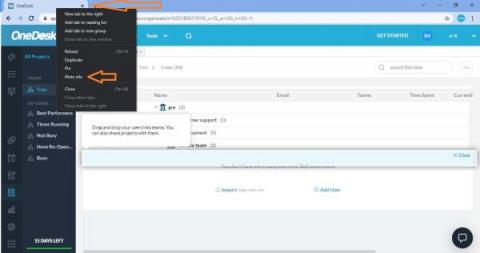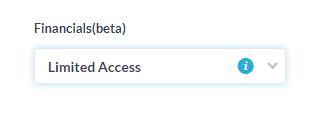How to Mute or Restrict the Notification Bell
Depending on a user’s notification settings in OneDesk, they may receive a sound alert in response to a message being received. You can either mute this sound effect entirely or change when an alert is received by a specific user.