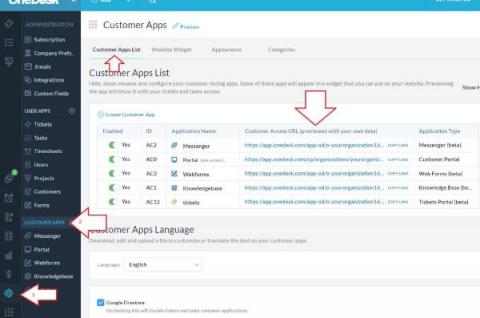Adding the Customer Apps to your Website
OneDesk includes multiple customer-facing apps that you can use to enable communication with your customers. The apps include the web widget, messenger, portal, knowledgebase and webforms. Each app provides channels for customers, clients, or end-users to receive support or collaborate with your team. The web widget is an icon displayed on your site which allows easy access to the other apps. The messenger is a live chat application between your agents and customers.