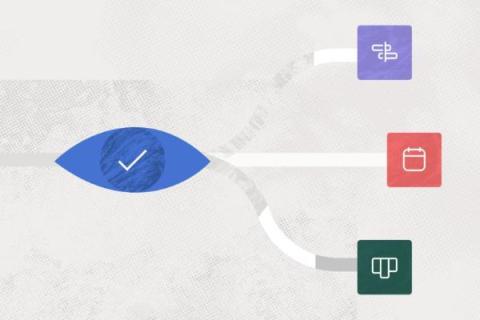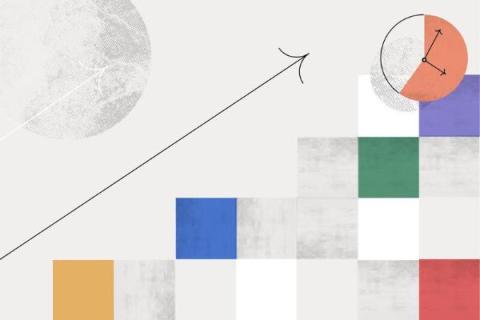View your Teamwork.com data directly in HubSpot with the Get Project Data Workflow
We're rolling out the orange carpet to introduce an all-new HubSpot workflow! You may already know and love the dynamic duo of HubSpot and Teamwork.com from our popular integration, with multiple automations and workflows that help you cut down on manual work.