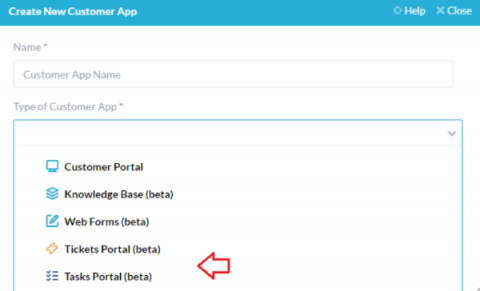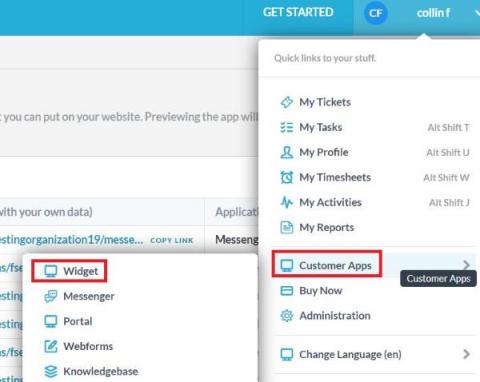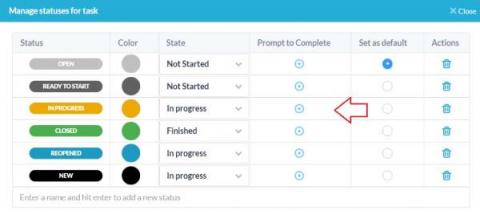The Tickets and Tasks Portals for Customers
Along with the Knowledgebase and Messenger, the Tickets and Tasks portals are available as new mobile-friendly web applications. The standard Customer Portal is also still available. These new Ticket/Task Portals allow customers to view, update, discuss, and log timesheets on submitted tickets/tasks. On desktop/laptops the Tickets/Tasks Portal are also available on the widget or can be accessed via a link like other customer applications.