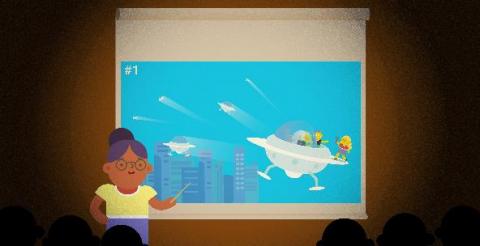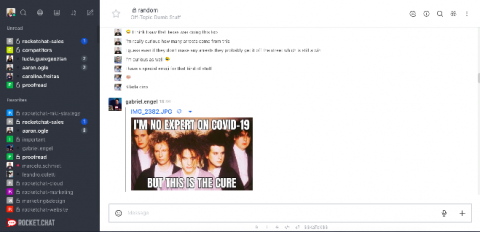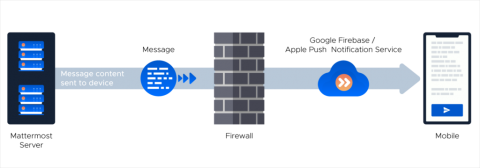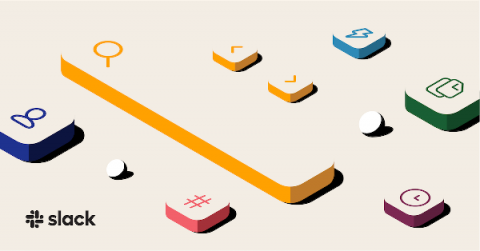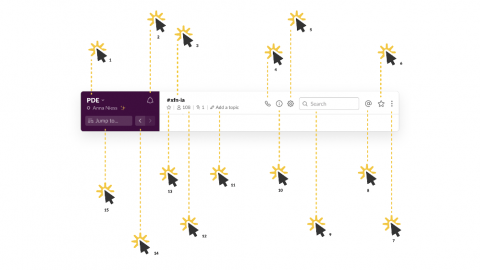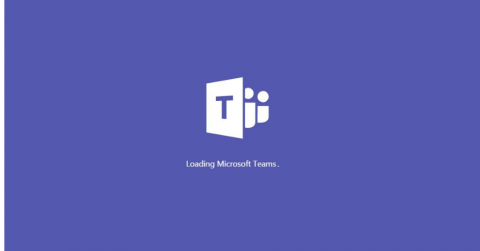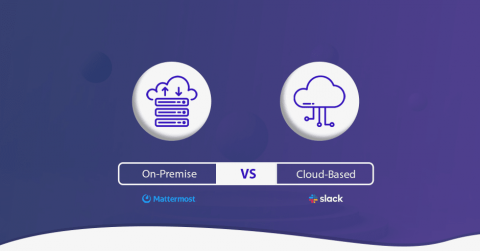Teams | Collaboration | Customer Service | Project Management
March 2020
18 Experts Share Tips for Businesses Switching to Remote Work
The world is going through a lot right now, with the current outbreak of the coronavirus. Lots of things changed in recent weeks, and most prominently, a lot of companies switched to working remotely. While remote work is far from a novelty, many companies are now giving it a go for the first time just now.
Running effective meetings in a remote company
As a remote-first company, we’ve spent a lot of time optimizing how we work together as a team. In these challenging times, teams around the world are working to flatten the curve by trying their hand at remote working for the first time. To help these teams succeed, we thought it was the perfect time to share some of the practices and culture we’ve developed to run meetings effectively on Mattermost. Here are seven tips for successful remote meetings.
Rocket.Chat is moving to a single codebase: Get to know the reasons and how the community will benefit from it
We believe open source is best done transparently. We feel that communicating clearly and concisely what we are changing, adding, or fixing is a matter of high importance when it comes to our community. In the early days of Rocket.Chat, we didn’t have an easy way of allowing our users to help support the development of Rocket.Chat.
How Rocket.Chat collaborates remotely
Rocket.Chat is a communication hub that is ideal for organizations that are looking to facilitate their digital communication and collaborate regardless of location, with high-security standards. We are the perfect tool for async and sync conversations, we not only provide an ecosystem of tools for teams, we also have solutions to keep your communication with external stakeholders.
Teamwork Chat Product Update - March 2020
Lessons Learned Implementing ChatOps
Lessons Learned Building Messaging Software with a Fully Remote Team
14 Hacks To Keep Run Your Business Through COVID-19 Lockup
Using the right tools, working remotely comes with numerous benefits. It gives employees independence, enables the company to hire talent worldwide, saves time and money with transportation, reduces ecological footprint and can boost team productivity. In order to prevent the spread of COVID-19, the majority of organizations are asking their stakeholders to keep digital relations.
COVID-19: Keep productive with the 6 ultimate tools for remote work
Suddenly, your whole operation had to move into a remote scenario. As a manager or business owner, you may feel completely lost and unprepared to deal with it. When globally scaled issues like COVID-19 happen, we realize the importance of keeping a business going through challenging times. However, staying productive online requires defining the right tools. Check below the main ones (even internally used by our team at Rocket.Chat) to help your team stay collaborative and efficient.
Gartner to CIOs: Covid-19 makes the case for collaboration software
Get the analyst firm’s latest report on how digital tools can help enterprises survive crises short-term and rebound long-term
Greater protection for Mattermost message data on mobile devices
Push notifications are an important aspect of the Mattermost user experience on mobile. When important messages come in, many users like to be notified on their mobile devices so they can respond quickly. Mobile push notifications make it easier for users to stay informed or take faster action while on the go. When it comes to mobile data privacy, many organizations prioritize secure handling of messaging data, particularly when it may contain mission-critical or proprietary information.
8 apps for Slack that keep remote work on track
Our favorite apps for staying in touch with colleagues and collectively moving work forward
Tips from the trenches of three remote-friendly companies
Leaders at Automattic, Glitch and Zapier share the glue that binds their work-from-home culture
5 Tips to Implement Work From Home Policy in Your Company
Remote working has been the solution of countless companies to the ever-present problem of burnout. Companies that don’t offer remote working options have had to deal with resignations en masse as a result of their unwillingness to evolve — but you don’t have to. If you want to adapt to remote working trends before you lose your skilled employees then you’ve come to the right place.
How to work from home while being your best self
Learn six practical ways to help you stay connected—and make a difference—while working remotely
How to work from home while being your best self
Learn six practical ways to help you stay connected – and make a difference – while working remotely
Five new Workflow Builder templates for remote teams
Keep teams productive and connected with these templates for automating processes like daily huddles, requests, approvals and more
Looking sharper!
Hey Riot users, We’ve seen a massive spike in video conferencing in Riot so far this week: ...and the free conferencing deployment we’ve been running for Riot on the old matrix.org infrastructure has become completely overloaded. As a result, we’ve accelerated work to provide a properly maintained, elastically scalable Jitsi deployment for high quality voice and video conferencing as part of the services provided by Modular.im.
Five new Workflow Builder templates for remote teams
Keep teams productive and connected with these templates for automating processes like daily huddles, requests, approvals and more.
Introducing a simpler, more organized Slack
We’re releasing a series of improvements that make working in Slack easier for everyone.
Designing teamwork: How our customers helped shape the future of Slack
Design Lessons learned building a simpler, more organized experience for our users
Twitter goes remote and hosts global all-hands in Slack
Jennifer Christie, Twitter's vice president of people, shares how the company transitioned its 4,900-strong global workforce into an all-remote team
Introducing a simpler, more organised Slack
We’re releasing a series of improvements that make working in Slack easier for everyone
Maintaining consistency in codebases with Go Vet
Maintaining success in a large open source project is one of the key objectives of Mattermost. We have hundreds of contributors and we want to create a project that could serve as a model in the Go community. Having said that, following idiomatic Go principles is the thing that we care most about while maintaining our code consistency. For this specific task, we utilized go vet and with this blog post, I would like to explain how we pushed the limits of this tool by extending it.
Slack on Slack: How we host meetings, conferences and events remotely
Suddenly found yourself in a virtual working world? Fret not, here’s how you can manage your next all-hands, conference or team meeting digitally
5 Security Best Practices for Your Remote Teams
There are many benefits of using a remote workforce, such as lowering overhead costs and gaining access to a larger talent pool. However, this trend also opens up more opportunities for cybercriminals to hack into your system and steal sensitive data. Cyberattacks can lead to customer loss, brand reputation loss, and productivity/operational loss. In fact, customer attrition rates can increase by as much as 30 percent following a cyberattack!
Google Chat vs Slack: Can Google's Team Chat Compete Against the Market Leader?
If you’ve been using G Suite for in the past years, you must have noticed one aspect of their offer – Hangouts Chat. While it has changed over the years, Hangouts has stayed as one of the most prominent team chat apps out there, primarily because it’s so well integrated into Google’s offer. If you’ve been following our blog, you may have noticed that we love comparing team chat apps in our team chat wars.
10 Free Screen Sharing Apps, Software, & Websites to Watch in 2020
Companies that collaborate through screen sharing software & co-browsing enjoy 2.4% annual decrease in support cost, year-over-year Screen sharing feature enables a user to instantly see another user’s screen and direct them through the toughest of conversations, guidelines, and interfaces. You can make the session more interactive by using a mouse to remotely annotate, highlight, scroll and click on the user’s screen.
The manager's manual for remote work
A field guide to building trust and creating clarity outside the traditional structure of the workplace
Onboarding as a remote engineer with Mattermost
We decided to make Mattermost a remote-first company for several reasons. For example, employees don’t have to waste time commuting, we are able to hire from a wider talent pool of self-motivated individuals, and we have coverage in all time zones, which helps us respond to our customers around the world more effectively. And since we’re a remote company building collaboration software, we have plenty of opportunity to dogfood our own product.
Helpful how-tos for the transition to remote work
Our best tips and tricks to make remote working soon feel routine
Shared channels, shared success
Great partnerships aren’t born, they’re made. See how organizations big and small use shared channels to connect teams at different companies
How to Get Rid of Microsoft Teams (Permanently)
Thousands of Windows users have been asking the same question and wondering why Microsoft teams won’t uninstall. They delete Microsoft teams from their computers, but MS Teams, much like an uninvited guest launches itself back at boot. This is creepy and incredibly annoying because the app constantly pops up when a user turns their computer on. And, this brings us back to our question: why do Microsoft Teams keep installing itself?
On-Premise Mattermost vs. Cloud-Based Slack: Which Way Should You Go?
Slack and Mattermost need no introduction as two of the most popular workplace communication apps. Slack, which stepped into the SaaS world as a platform for gamers to communicate, reported 10 million daily active users. Mattermost, an open-source Slack competitor, recently closed a $20 million funding to create new integrations and plugins.
Skype for Business-End of Life: Need an alternative? Find it Here.
The end of life statement of Skype for Business Online service, made by Microsoft on 30th July 2019, was an alarming announcement for skype customers who were accustomed to using this platform. Since the term ‘end-of-life’ has confused many people, let us explain it a bit more.