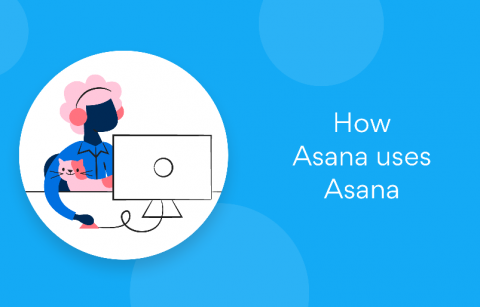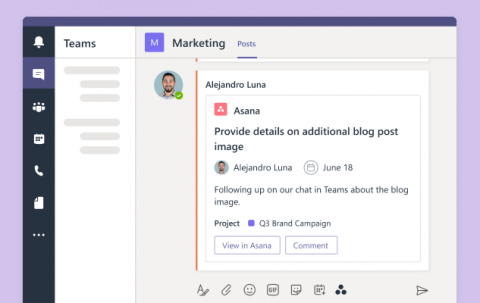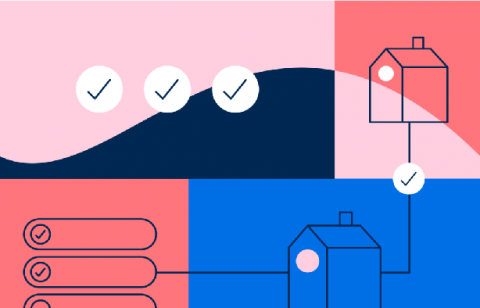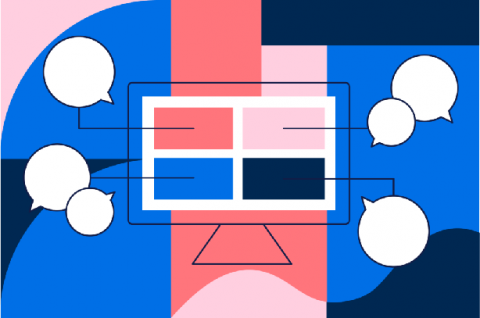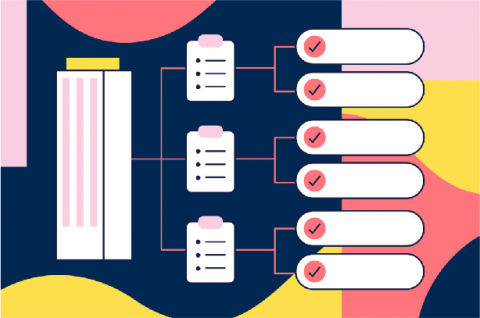How Asana uses Asana: Managing a distributed team
Staying connected is no easy task, but during the shift to remote work team leads have had to adapt on the fly to managing distributed teams. Learn how these five Asana managers are helping their teams collaborate while working remotely.