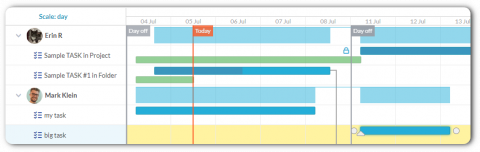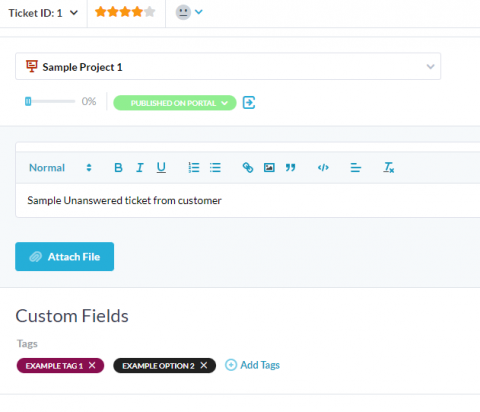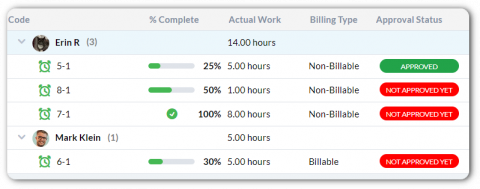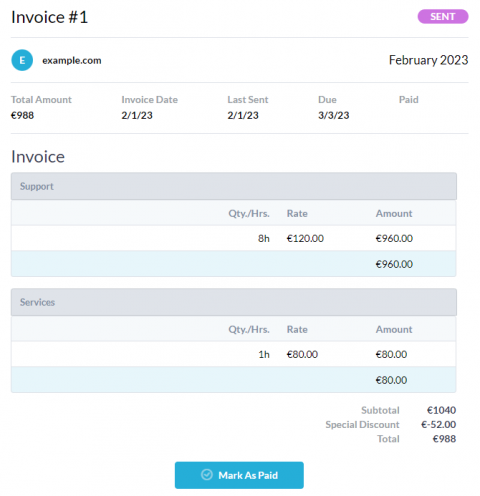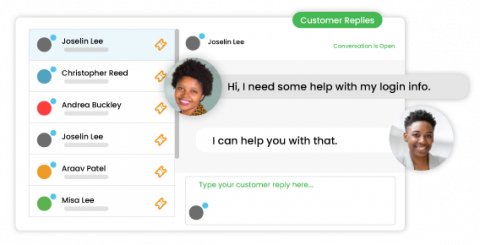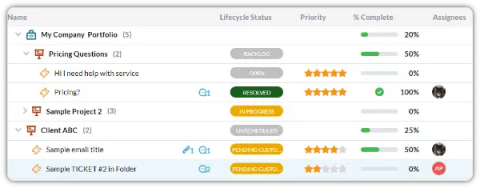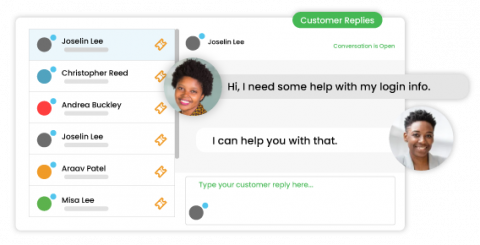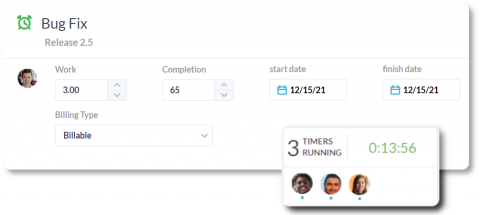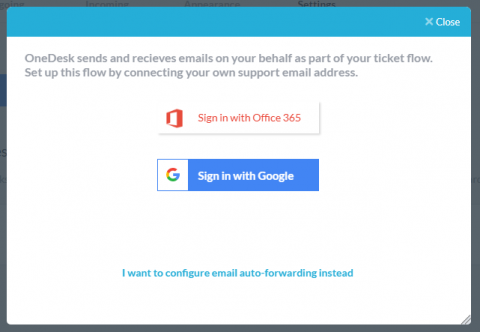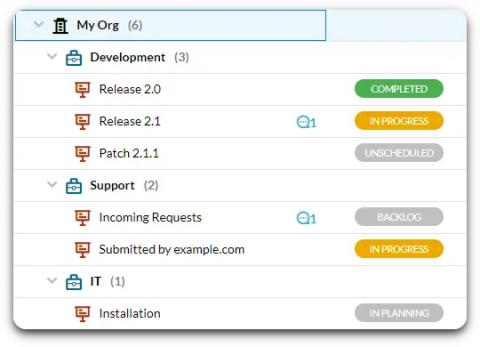How to Invoice for Hours Worked
An invoice for hourly work is a payment request based on the number of hours an organization spends working for their client. Invoicing for hours worked is common in various industries, such as consultants, designers, developers, and freelancers of all kinds. The process for billing involves accurately tracking hours and tasks done for the client. When it is time to bill, typically monthly, the work is compiled, calculated, and entered onto the invoice document.