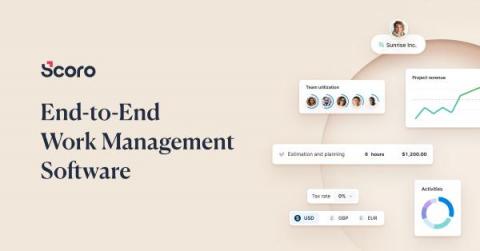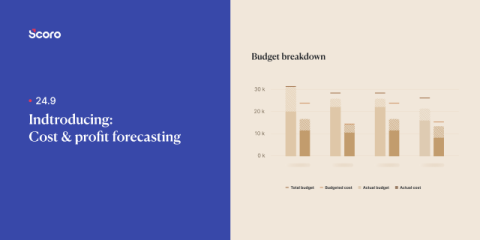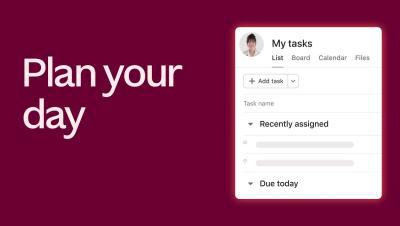Building a strong compliance culture: A blueprint for success
In today’s rapidly changing business environment, having a strong commitment to compliance is essential; it’s not something that can be overlooked. An organization’s activities must follow the field’s laws, moral standards, and best practices. This creates a culture of stability and trust. More oversight from regulators and adding environmental, social, and governance (ESG) factors mean that companies need to make compliance culture a key part of their strategy.