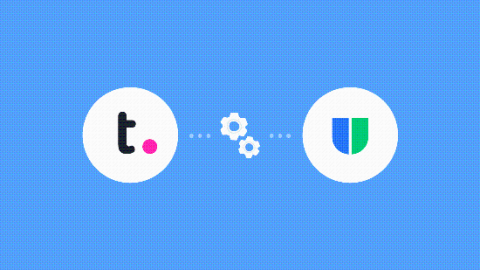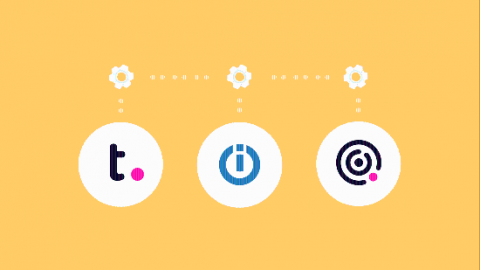Top 11 integrations to keep your remote tools and teams connected with Asana
Ready or not, we’ve entered an age of remote work. But as the physical distance between individuals has grown, so has the need to keep teams and tools connected. To do so, we recommend integrating your favorite business tools to help limit toggle fatigue and maximize visibility into the work happening across your organization. Here are some top integrations that remote teams use daily to keep their work connected, from anywhere, with Asana.