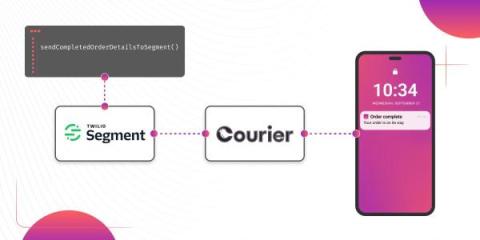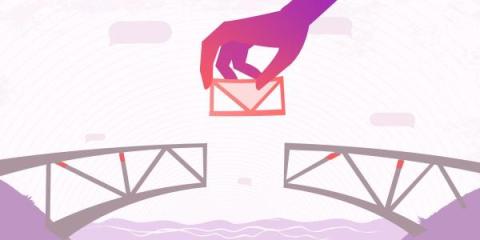Teams | Collaboration | Customer Service | Project Management
Courier
The Evolution of Mobile Development: From native apps to Flutter, React Native, and AI
How Twilio Used Courier to Unify Notifications for 10 Million Developers
Courier Inbox Mobile SDK Updates - January 2025
Smart Notification Scheduling with Delivery Windows
How to Set Up Automatic Push Notifications Based on Segment Events
Push notifications have carved their own niche as a powerful tool for continuous user engagement. Regardless of whether an app is actively in use, they deliver your messages straight to your user's device. Two useful tools to enhance your push notification strategy are Segment and Courier. In this article, we show you how to set up Courier to listen to your Segment events and then send push notifications to an Android device based on data from these events.
Best Practices for SMS Tools and Text Message API Implementation
Once upon a time, SMS was the crowning achievement of communications technology. It combined email’s asynchronous archive of messages with a portable device, allowing anyone to send and receive information anywhere they were. Today, widespread mobile internet access has somewhat eclipsed the main functionality of SMS, but it remains a dominant form for communication in many markets and in particular business cases.
How to Use a Push API to Send Notifications from your Mobile App
Perhaps because we are constantly swamped with push notifications, they can go overlooked as a messaging category. They are nevertheless an important medium of modern communication, and a more diverse one than you might think. Push notifications initialize interactions between a recipient and a sender, in an era of communication where response times are measured in seconds. Such high-frequency information requires effective distillation to remain efficient and to avoid flooding recipients with noise.
How to Send Push Notifications to iOS devices with Courier and Firebase
How to Send Firebase Notifications to iOS Devices Using Courier
Firebase offers useful SDKs for both iOS and Android apps. It provides database services, analytics, and push notification tools. It also works with most programming languages, including Swift. If you're reading this article, you've probably already come across Firebase and its Cloud Messaging tool, which can be used to send push notifications to both Android and iOS devices.