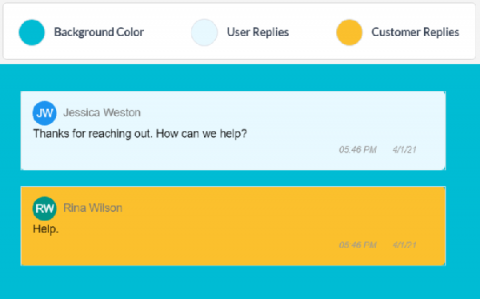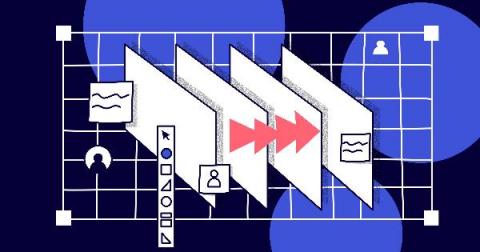How to Master Proactive Customer Service
If you want to excel at customer service, you need to master proactive customer service. Proactive customer service is key to making your users and clients feel cared for. With proactive customer service, you can prevent and deal with crises, and it plays a vital role in forming loyal customers and brand advocates. But what’s the secret behind truly mastering proactive customer service? How can your company switch from reactive to proactive customer service? Let’s find out.