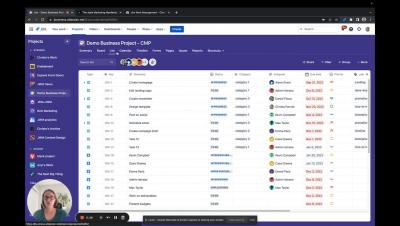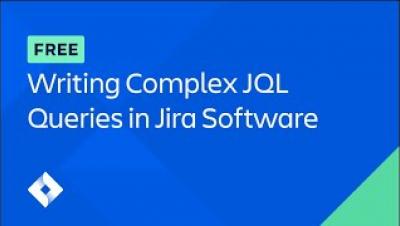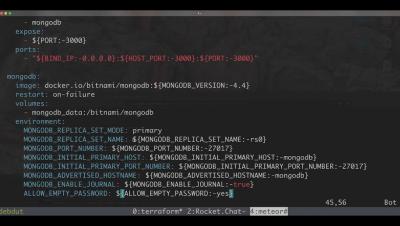Stop measuring your marketing funnel wrong | Data Smarties
Why do so many marketers map digital metrics onto a model designed for market research? In this episode of data smarties, we take a look at the history of the classic marketing funnel, and propose a better way for small businesses (who don't have the budget for brand tracking research) to create marketing funnels they can actually measure. Chapter titles