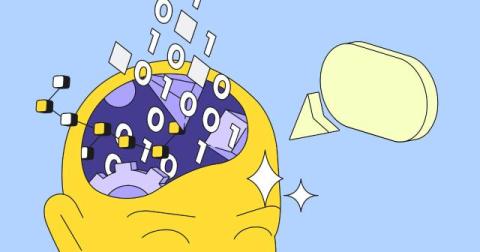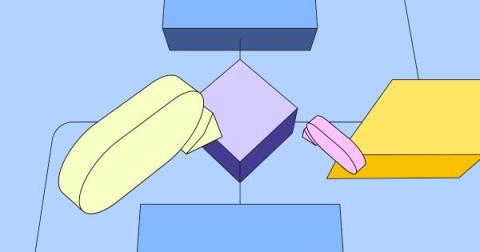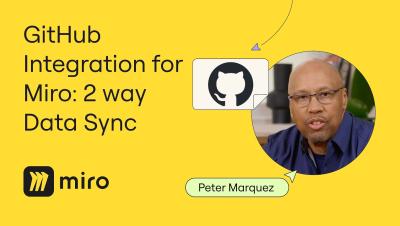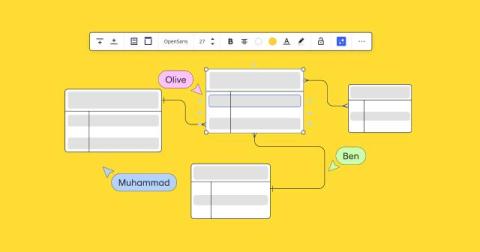How ServiceNow manages projects end to end with Miro's flexible collaboration workspace
Discover how ServiceNow, a leader in IT service management, utilizes Miro to optimize project management and team collaboration. In this video, Imani Thomas, a Solution Consultant at ServiceNow, shares her firsthand experience with Miro, highlighting how it enhances her ability to oversee territory and goal planning. Miro's platform allows for seamless communication and quick sharing of ideas, enabling Imani and her team to view all project components in one consolidated space, from start to finish.