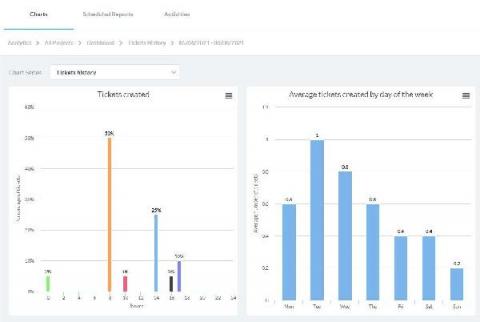An Internal HelpDesk switches to OneDesk from Freshdesk
In comparing different helpdesk tools and software, there are a number of similarities that start to surface. For one, the concept of a ticketing system overwhelmingly serves as the backbone for such tools. Oftentimes, companies that provide this service focus on building out their helpdesk tool to follow the standard flow of work: a request comes in as a ticket, work begins, and then the work is completed.