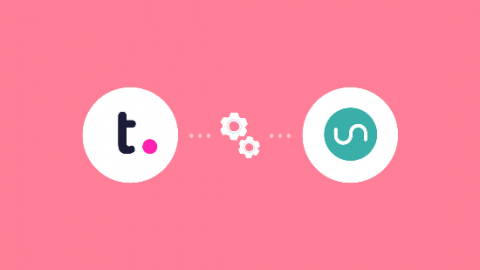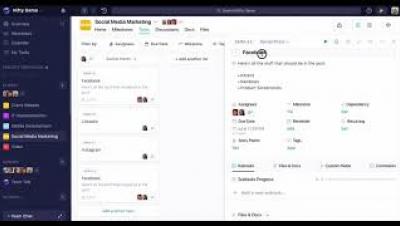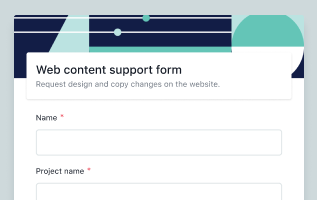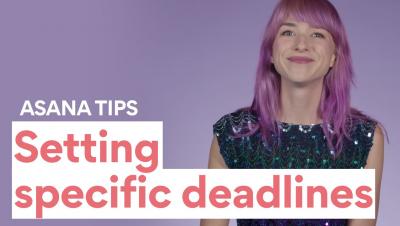A two-way flow of information is key, and our new partner is making it happen!
While working from home has been a welcome change for a large fraction of the workforce, it does not come without its own set of caveats. Project management tools have aided in this en masse shift to remote work greatly, but many organizations have faced a recurring issue over the past few months; siloed tasks and processes, and lack of visibility across multiple platforms. So we’re thrilled to announce our partnership with Unito, a one-stop collaboration tool which addresses this very issue!