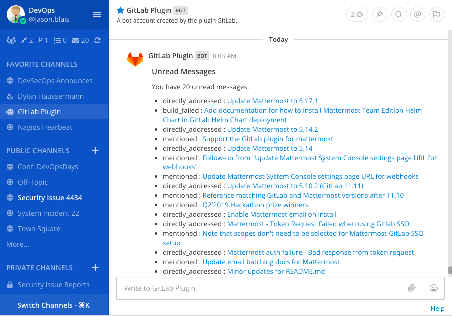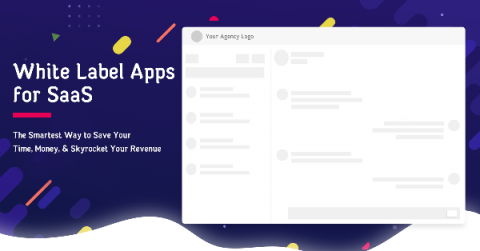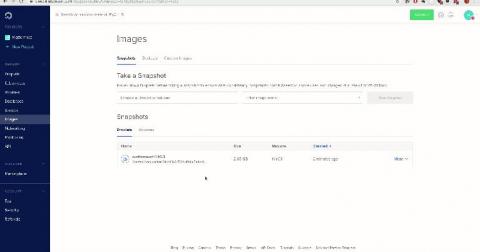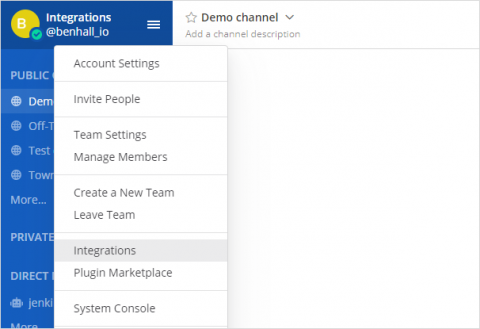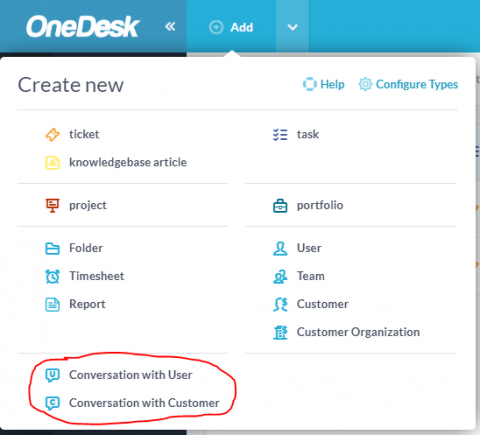How enterprise dev teams use GitLab and Mattermost ChatOps to accelerate development
There has never been more pressure on development teams to build software faster and more efficiently. The rise in popularity of DevOps has largely been the result of its promise to speed up dev cycles, increase agility, and help teams resolve issues more quickly. And while the availability and sophistication of DevOps tools have improved greatly in the last few years, simply choosing the latest and greatest tools is no guarantee of a smooth, problem-free development lifecycle.