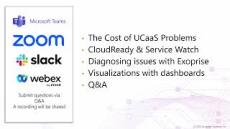- January 2025 (1)
- December 2024 (1)
- November 2024 (1)
- October 2024 (1)
- September 2024 (2)
- August 2024 (6)
- July 2024 (5)
- June 2024 (4)
- May 2024 (4)
- April 2024 (1)
- March 2024 (3)
- February 2024 (2)
- January 2024 (6)
- December 2023 (4)
- November 2023 (7)
- October 2023 (7)
- September 2023 (3)
- August 2023 (2)
- July 2023 (3)
- June 2023 (6)
- May 2023 (5)
- April 2023 (6)
- March 2023 (2)
- February 2023 (4)
- January 2023 (3)
- December 2022 (2)
- November 2022 (3)
- October 2022 (6)
- September 2022 (3)
- August 2022 (5)
- July 2022 (4)
- June 2022 (4)
- May 2022 (2)
- April 2022 (2)
- March 2022 (3)
- February 2022 (4)
- January 2022 (4)
- December 2021 (3)
- November 2021 (2)
- October 2021 (3)
- September 2021 (9)
- August 2021 (5)
- July 2021 (8)
- June 2021 (1)
- May 2021 (9)
- April 2021 (5)
- March 2021 (5)
- February 2021 (2)
- January 2021 (2)
- December 2020 (1)
- November 2020 (4)
- October 2020 (1)
- September 2020 (1)
- August 2020 (3)
- July 2020 (1)
- June 2020 (2)
- March 2020 (2)
- February 2020 (2)
- January 2020 (1)
- October 2017 (1)
- June 2015 (1)
- September 2014 (1)
- July 2014 (1)
- June 2014 (1)
- May 2014 (2)
- February 2014 (1)
- November 2013 (1)
We help you find and fix issues with your cloud apps fast. Exoprise is the leading solution provider for monitoring SaaS services like Microsoft 365, Box, Dropbox, Salesforce.com and more.
CloudReady utilizes Active Monitoring or synthetic transactions to emulate real users accessing your cloud services like Microsoft 365. Monitor the entire Microsoft 365 suite including Exchange Online, SharePoint Online, Skype for Business and everything in-between. Troubleshoot, detect outages and guarantee SLA compliance for any SaaS or Web application from behind the firewall or from locations throughout the world.
All the features you need to be your company's hero:
- Crowd-Powered Analytics: Instant network benchmarks. See how your bandwidth, latency, and cloud health compares to enterprises from all across the globe.
- Any Branch, Any Location: Deploy anywhere — any branch, any laptop, any device for continuous end-to-end network visibility.
- Monitor ALL of Microsoft 365: Deep and wide with complete support for SharePoint, Exchange Monitoring, Microsoft Teams, Skype for Business and Everything-in-between.
- User Experience for Any Web App: Monitor the end-user experience for any Web App, any Cloud, Any Location. Know instantly when there’s an outage and where to fix it.
End-to-End Performance & Availability Monitoring for ALL Your Apps.