How to Monitor Your Email Services
Verifying email performance is more than the basic understanding of message flow. Outbound mail in the form of Simple Mail Transfer Protocol (SMTP) and inbound mail through MAPI or Microsoft’s Graph API only parts of email systems to monitor, usually through pings or basic delivery confirmations. Often, once email is moved to Exchange Online, even basic visibility of mail flow and reliable delivery is lost. Many subsystems go into efficient email deliverability, especially once multiple email hygiene providers are added to the mix.
The importance of monitoring email cannot be understated since it remains a critical communication tool for businesses of all sizes, and studies on this matter remain clear how widely email continues to be used. Ensuring optimal performance and reliability of email services is essential for maintaining seamless communication within and between organizations.
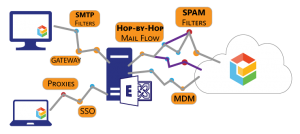
This article delves into the importance of monitoring email services using synthetic sensors and Real User Monitoring (RUM), powered by the Exoprise monitoring suite including CloudReady, Service Watch, and Service Watch Active Test.
Introduction to Email Service Monitoring
Email service monitoring involves the continuous observation and evaluation of various metrics such as delivery time, latency, uptime, and overall performance of an organization’s email infrastructure. By tracking these metrics in real-time, IT teams can proactively identify and address issues that may impact the user experience or the functioning of critical business operations that rely on email communication.
Synthetic Sensors for Email Service Monitoring
Synthetic sensors play a crucial role in email service monitoring by simulating user interactions with the email service from different geographic locations and network environments. These sensors generate synthetic transactions that mimic real user actions, such as sending and receiving emails, accessing attachments, and navigating through the email interface including MTA, message gateways, SPAM filters, and more.
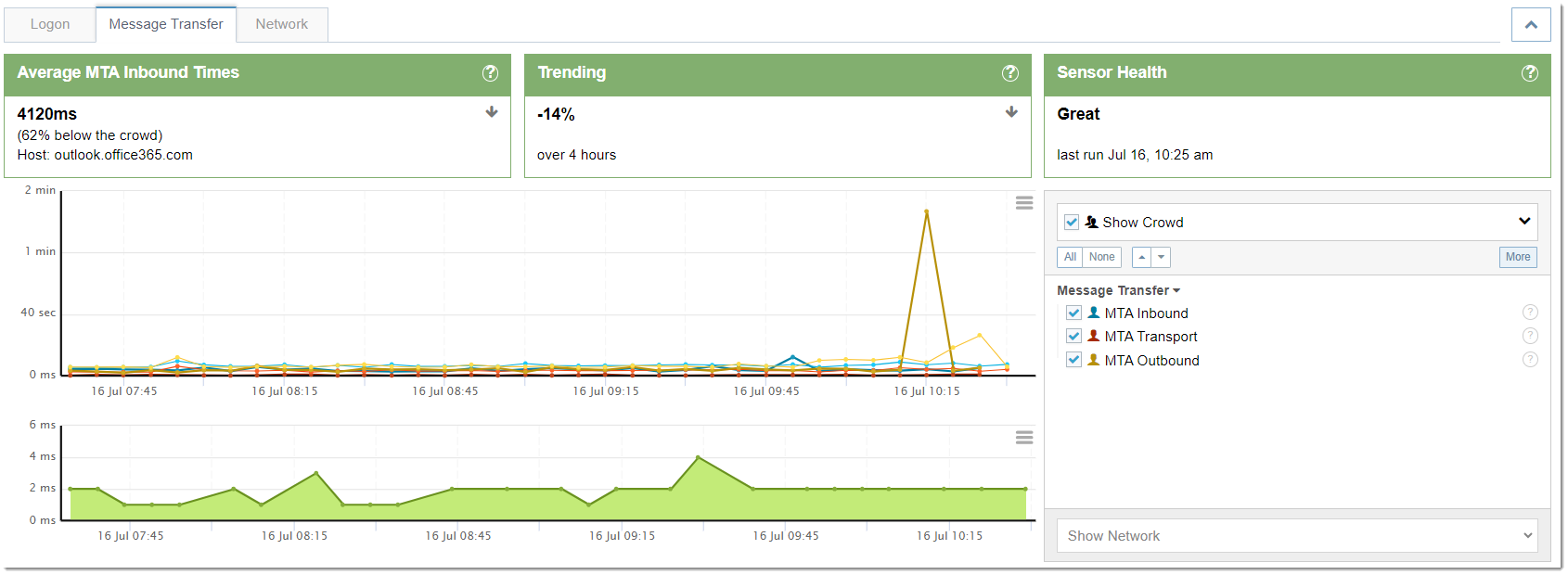
The Exoprise monitoring suite offers a powerful synthetic monitoring capability through CloudReady.. With CloudReady, IT teams can create custom synthetic sensors to monitor specific email service functionalities, validate end-to-end email workflows, and simulate load testing scenarios to assess performance under different usage conditions.
By deploying synthetic sensors across distinct locations and network settings, organizations can gain valuable insights into the responsiveness and reliability of their email infrastructure. Any anomalies or deviations from predefined benchmarks can be immediately flagged for investigation, allowing IT teams to proactively address potential issues before they impact end-users. The importance of Exoprise’s crowdsourcing cannot be understated for benchmarking and overall system analysis.
Exoprise Email sensors can detect stuck or slow message queues regardless of the email provider (Microsoft) or whichever email hygiene service is utilized such as Proofpoint, Mimecast, even Microsoft Exchange Advanced Online Protection.
Exoprise Email sensors send and receive synthetic tests as frequently as once a minute and analyze the message headers. Each mail hop or server is analyzed and the time spent in each server is generated. Alarms can be configured for integration with ServiceNow or the mail team can be notified via custom Webhooks, even Microsoft Teams or Slack posts.
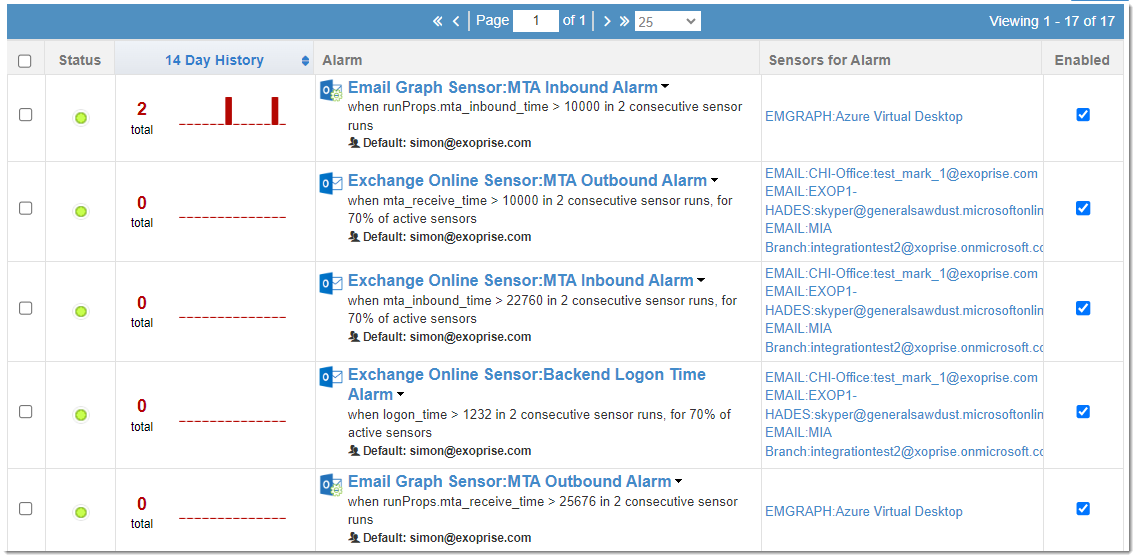
Real User Monitoring (RUM) for Outlook, OWA, and other Email Clients
While synthetic sensors provide proactive insights into the end-to-end performance of the email service, Real User Monitoring (RUM) focuses on capturing the actual user experience in real-time. By tracking user interactions, response times, latency, and client metrics with the various different email access clients, Exoprise Service Watch RUM helps organizations understand how end-users perceive and interact with the email platform.
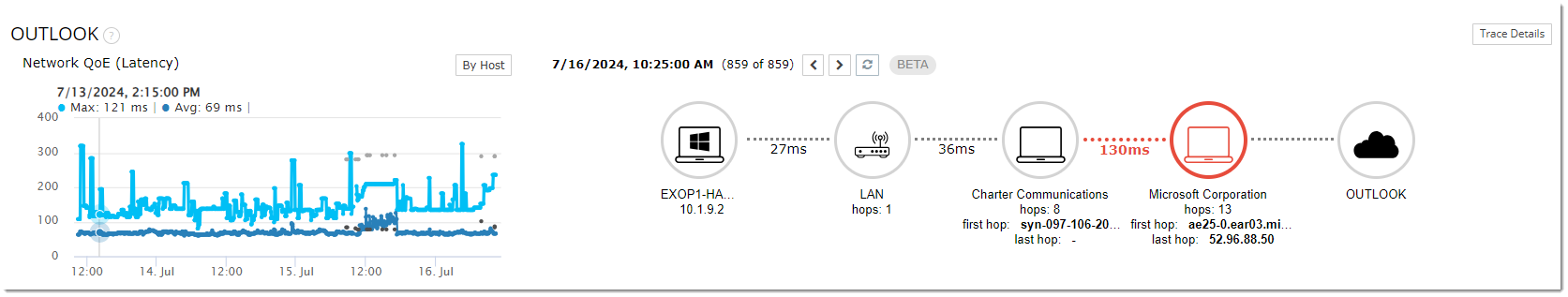
Frequently, the service desk is plagued with reported problems from users who struggle with Outlook (new or old) for Microsoft 365 or hosted exchange. Often, it’s due to networking issues, latency of in-data path devices, or client-side resource problems. Exoprise Service Watch reports on these issues in real-time for integration into the service desk and in tandem with synthetic monitoring for complete visibility into enterprise email deliverability.
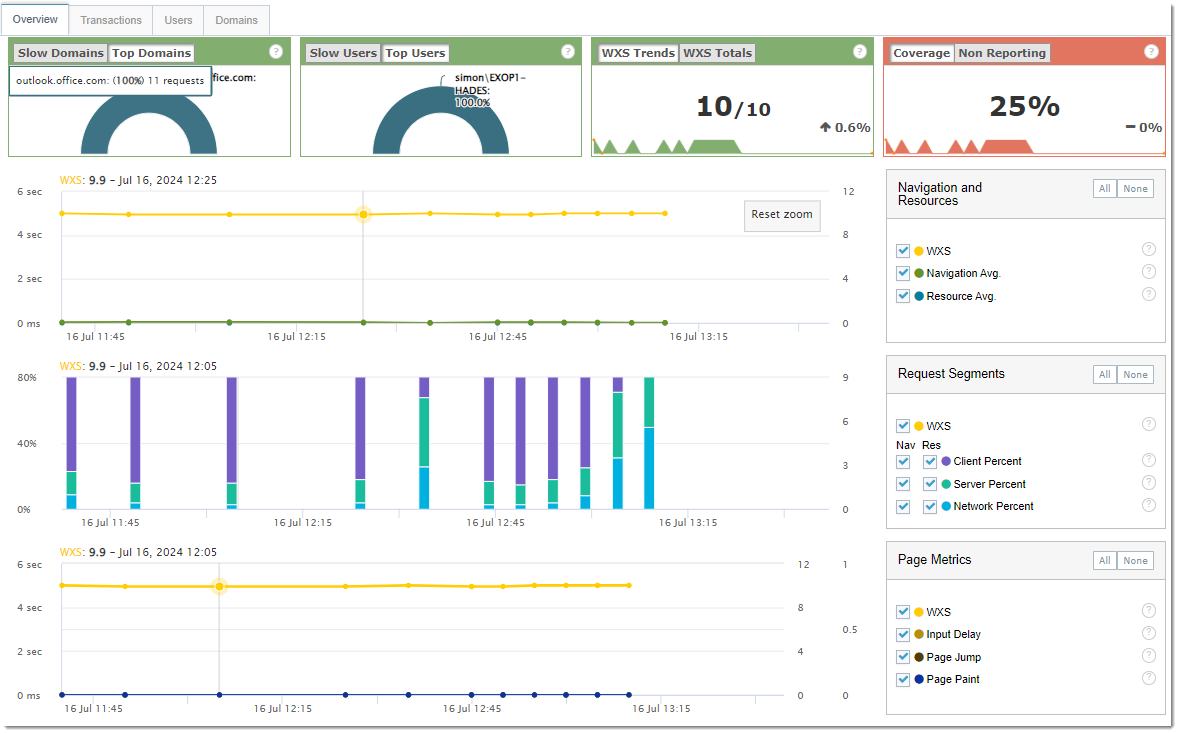
Exoprise’s Service Watch offers comprehensive RUM capabilities that enable organizations to monitor user sessions, track user behavior patterns, and capture performance metrics from the end-user perspective. By correlating RUM data with synthetic sensor data, IT teams gain a holistic view of the email service performance, from both a proactive detection and user experience standpoint.
Finally, Exoprise Active Test allows organizations to proactively track performance parameters from mobile or remote user devices no matter where they work. Armed with Service Watch Active Test, IT can be confident they know about network or service outages and slowdowns before remote users are affected.
Benefits of Email Service Monitoring with Exoprise
The combined use of synthetic sensors and RUM capabilities within the Exoprise monitoring suite offers several key benefits for efficiently monitoring email services:
- Proactive Issue Detection: By leveraging synthetic sensors to simulate user interactions and RUM to monitor actual user behavior, organizations can identify performance issues and anomalies before they impact end-users.
- Enhanced User Experience: Real-time visibility into user interactions with the email service enables organizations to optimize the user experience, leading to increased productivity and user satisfaction.
- Performance Optimization: By analyzing both technical and user-centric data, IT teams can proactively optimize the email service performance, ensuring consistent reliability and responsiveness.
- Scalability and Customization: The flexibility of the Exoprise monitoring suite allows organizations to scale monitoring efforts as the email service grows and customize monitoring parameters to align with specific business requirements.
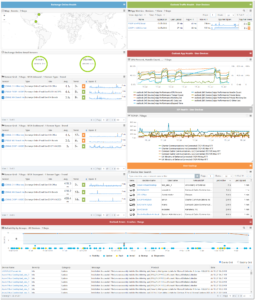
Synthetic Sensors for Email Monitoring
- Exchange Online: Test and monitor Office 365’s Exchange Online for availability and end-to-end performance. This sensor connects to an Office 365 mailbox using Exchange Web Services and sends synthetic emails to test and report on message queues.
- Exchange ActiveSync: Test and monitor the Exchange ActiveSync protocol for availability and end-to-end performance. This sensor connects to a mailbox using ActiveSync to sync a synthetic mobile device.
- Outlook Web App: Test and monitor Office 365’s Outlook Web App for availability and end-to-end performance. This sensor connects to a mailbox using a headless browser against Outlook Web App. Synthetic emails are sent to test and report on message queues.
- Email Graph: Test and monitor Exchange Online using the new Graph API and OAuth authorizations only. This sensor accesses the mailbox, searches, sends a test email, receives replies and fully parses the headers for proactive, hop-by-hop, mail queue monitoring.
- Exchange FreeBusy: Tests Exchange Calendar and Freebusy performance. This sensor emulates a user using their calendar, querying FreeBusy, creating and deleting appointments.
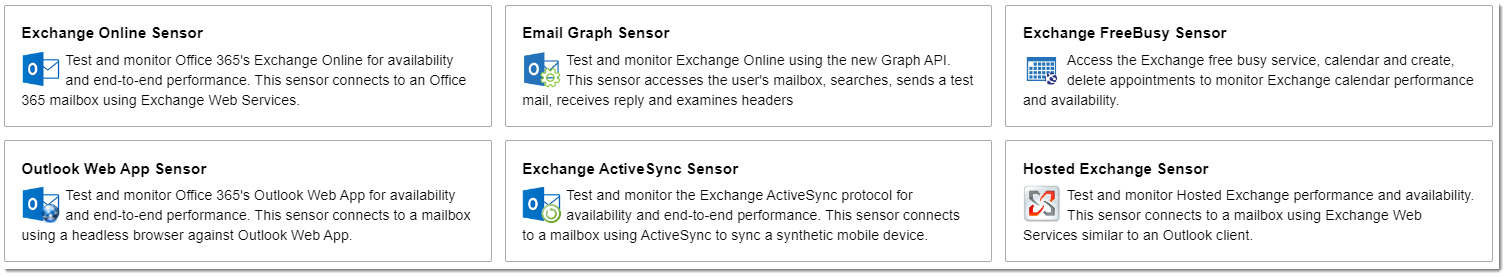
Conclusion
In conclusion, monitoring email services using synthetic sensors and Real User Monitoring (RUM) offers organizations a comprehensive approach to ensuring the optimal performance and reliability of critical communication infrastructure. By leveraging the advanced capabilities of the Exoprise monitoring suite, IT teams can proactively detect issues, optimize user experience, and enhance overall email service performance.
With the continuous evolution of email technology and the increasing reliance on digital communication, investing in robust monitoring solutions like Exoprise is crucial for organizations looking to maintain seamless and efficient email services for their workforce. By embracing synthetic sensors and RUM techniques, organizations can stay ahead of potential issues and deliver a superior email experience to their users.

