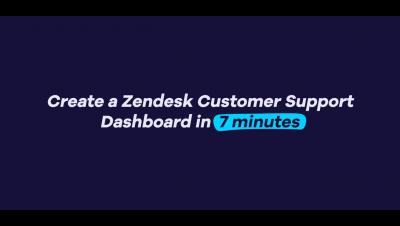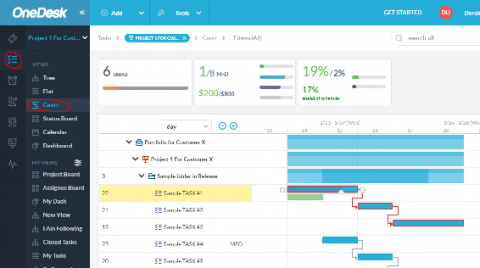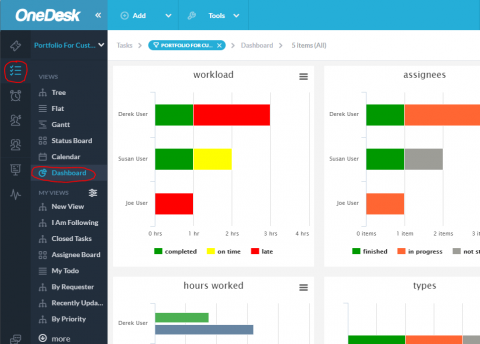9 dashboard design principles: see them in action with real examples
Dashboard design principles are all very well, but what do they look like in practice? This blog will walk you through nine golden rules, with a real-life dashboard example for each. By following these simple steps you can create a dashboard that's clear and effective. And you don't need to be a designer to make yours look great. Enjoy building!