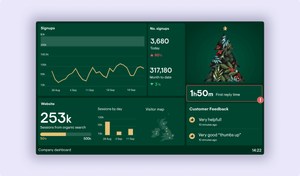7 best sales dashboard software & tools to use in 2024
The best sales leaders know how important it is to stay on top of metrics and sales KPIs. In fact, McKinsey research from 2022 showed how taking a robust, data-driven approach to B2B sales can increase sales growth as much as 25%. Choosing the right sales dashboard software is not always easy, with many different tools on the market which are better (and worse) for different business types.