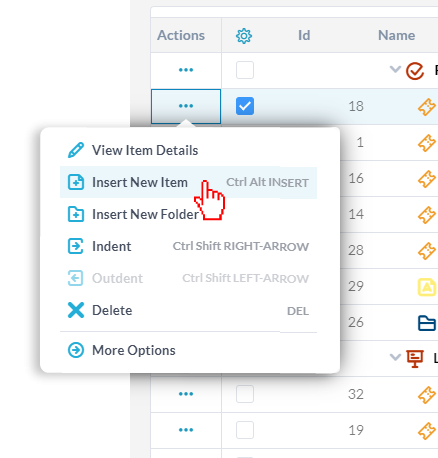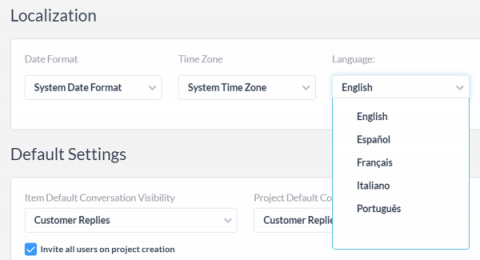Inserting Items
OneDesk allows you to create items such as tickets and tasks by adding them manually. Usually, you will need to fill out the internal creation form for that given item. However, inserting an item allows you to bypass filling out the form and to insert items with the inline item insertion function. This function lets you add multiple items into a given location quickly by providing the minimum amount of information needed, usually just an item name. You can use inline inserting to add any item types.