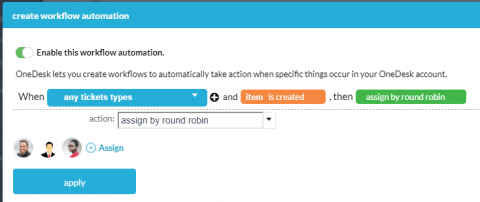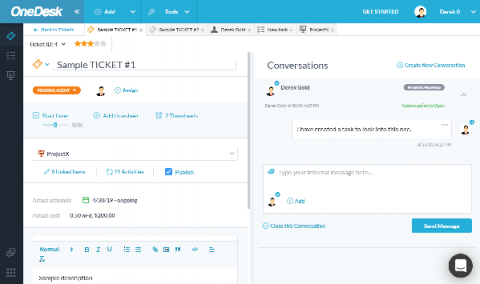How a hair product distributor uses OneDesk to manage their helpdesk
For any business that provides a service, they are bound to be faced with support requests and inquiries. In these situations, having a helpdesk to track and manage these requests is crucial to staying on top of addressing customer needs in a timely fashion. But a good helpdesk tool is more than just a ticketing system. With this in mind, one client looked to OneDesk to meet this need, knowing that our feature set and capabilities go beyond ticket management.