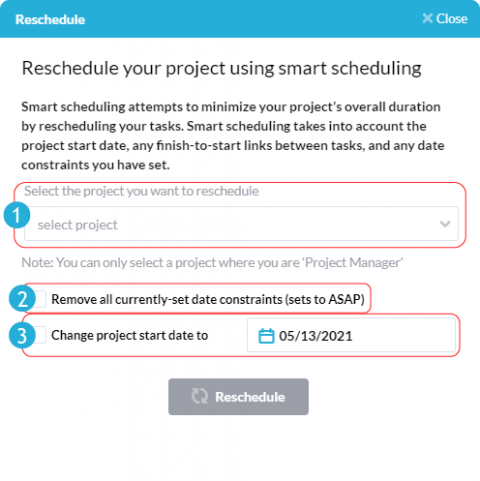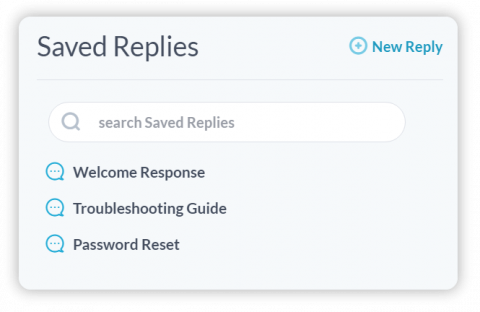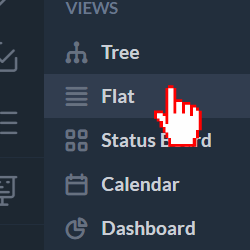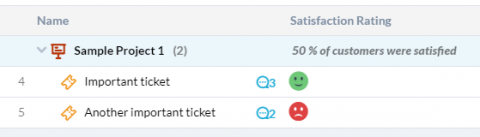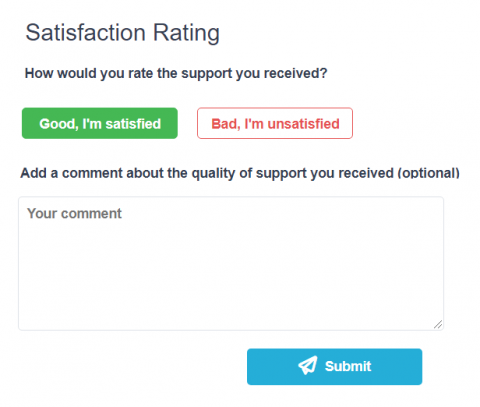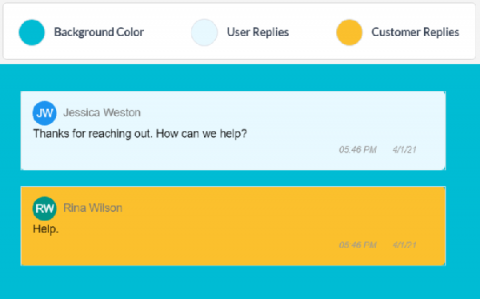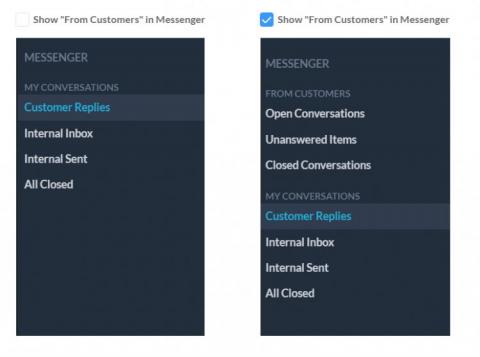Smart Rescheduling in OneDesk
OneDesk makes optimizing your project schedule easy with ‘smart rescheduling’. In only a few clicks, this powerful tool can optimize the work schedule of your projects, allowing you to save time and reduce the overall duration of your projects. Smart rescheduling will take into account the project’s start date, any finish-to-start links between tasks, and any date constraints you have set, unless you specify otherwise.