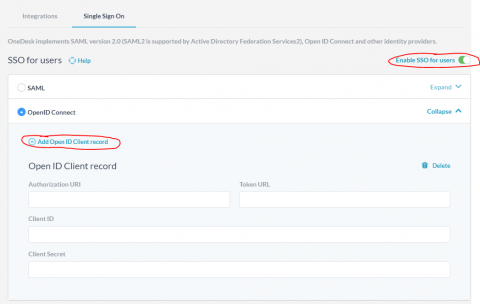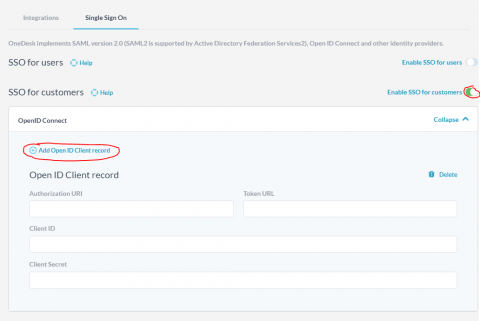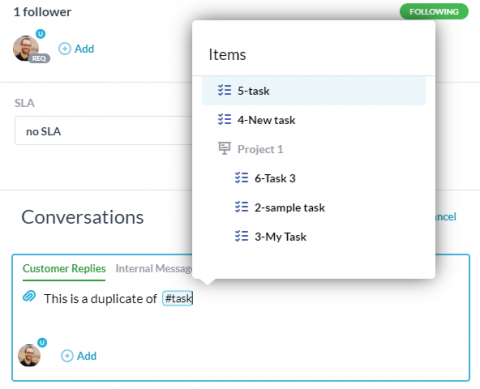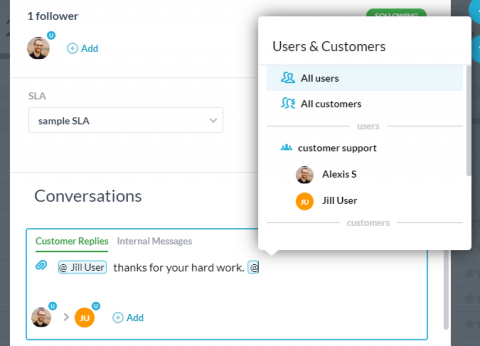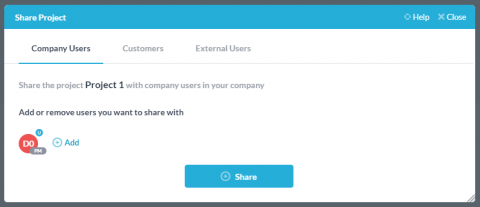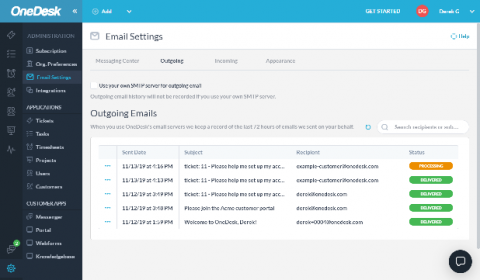How A Software Company uses the OneDesk Client Portal
The role of software in management cannot be overlooked. Software has found application in diverse management areas beyond naming, and the roles continue to expand with more recent development in software. The market for software products has also witnessed immense growth in response to demands, and most software providers are adopting specialization and outsourcing as coping mechanisms to focus and better serve their target customers. Our new-found client, a software company is no different.