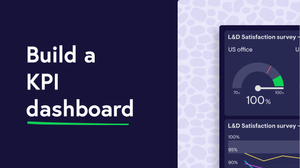Teams | Collaboration | Customer Service | Project Management
Latest News
7 Best Slack Apps for Sales Team Productivity in 2024
How to Automate Reporting (Without Using a BI Tool)
How to make a Google Search Console dashboard to monitor search KPIs
How to build a streamlined Google Ads dashboard with Geckoboard
What is a KPI dashboard? | No-nonsense guide with examples
Most business folks have (at least) a vague understanding of what a KPI dashboard is. But when it comes to creating your own – it’s not always so easy to know where to start. All of a sudden, what you thought was a simple business practice presents lots of questions, which you don’t necessarily have answers to. How do I know what metrics to include? How do I design my dashboard? What tools and software will I use to build my KPI dashboard? How will I manage my data?
4 Most Popular Ways to Create a KPI dashboard
KPI dashboards are an essential tool for any business leader who wants to monitor how their business is performing, and stay on top of real time data. There are many ways to create a KPI dashboard. We go into further detail on how to approach choosing the right KPI dashboard software in our 2024 Dashboard Buyer’s Guide. In this article, we explore the four most common methods businesses use to create KPI dashboards. They include.
How to build a custom Asana dashboard with Geckoboard
Asana is one of the most comprehensive project management tools out there, with a wide range of features that help teams organize their work. It even has reporting dashboards baked in, allowing you to easily create dashboards for your Asana projects in a few clicks, extract insights from your data, and drill in to the specific tasks from a data visualization.
How to Create a Custom Jira Dashboard with Geckoboard
If you’re using Jira day-in, day-out, it’s probably fair to say you’re one of those people who loves getting stuff done. For staying organized, capturing details around individual tasks, and managing projects, Jira is great. But it's all too easy to get lost in the details of our boards, and miss the big picture of what’s happening in a project.
A History of Customer Support Technology
There are more ways than ever for customers to get in touch with tech support. Ever wonder what customer service looked like 50 or 60 years ago? It certainly wasn’t as accessible or intuitive as it is today. Here’s a look back at how customer support technologies evolved over the last century, and a peak at where they’re going next.