How to Monitor Microsoft Teams Key Metrics
The pandemic has made Unified Communications and Collaboration (UCC) Platforms like Microsoft Teams essential for remote work. As organizations rely on Teams (and similar applications) for meetings, user experience becomes critical. Many DEM solutions promise effective Microsoft Teams monitoring. However, many such solutions lack data acquisition to measure and quantify results. Many DEM tools struggle with the nomadic nature of work today and can’t capture or partition metrics depending on where employees work; hybrid, at home, or at the corporate HQ. This article assesses the effectiveness of performance monitoring compared to other solutions.
Microsoft Teams Infrastructure Recommendations and Guidelines
Before implementing Teams, Microsoft recommends meeting a list of network standards. Organizations should thoroughly assess and prepare their network environment for Teams. Microsoft provides various implementation tools for Teams preparation and monitoring, all of which are found in the Team’s admin center:
- Network Planner helps with assessing networks, including bandwidth calculation for the different personas. Doesn’t really measure anything, but like a fancy spreadsheet will help you generate estimates.
- Adviser for Teams provides checklists, guidance, and setup automation for both Microsoft 365 and Office 365 for any needed configuration changes. Adviser for Teams automates creating Microsoft Teams channels where you can communicate to begin your upgrade and rollout.
- External Name Resolution determines whether all computers can resolve external DNS queries and whether there are any firewall adjustments to be made.
Microsoft doesn’t have any direct assistance in this area but expects you to test via nslookup or other command line tools. Microsoft recommends testing the following URLs and domains for successful Microsoft Teams: https://learn.microsoft.com/en-us/microsoftteams/office-365-urls-ip-address-ranges - Ensure your firewalls, routers, and gateways don’t alter or disrupt the NAT addresses and ports for successful UDP resolution.
This is critical to ensure that communications will work with Microsoft Teams. The Exoprise VoIP sensors are an easy end-to-end test for reflexive UDP NAT against Azure and AWS. - Validate NAT pool size, assures that requirements for user connectivity are met
- Routing to Microsoft data centers is available through the most efficient routing
Intrusion Detection and Prevention (IDS/IPS) Guidance so that any extra security layers like SASE are tested and ensured to allow and not inhibit Teams traffic:
- Configure split-tunneled VPN is recommended where an alternate traffic bypass for Teams is established
You can test and validate the performance of split-tunneling with Exoprise VPN testing and monitoring - Implement QoS configurations for prioritization of packets to establish high-quality calls.
- Optimizing Wi-Fi is important, as most are access points are easily saturated during Teams meetings of any significant size with a few local attendees
Microsoft provides several standards to achieve through this process. These adjustments include implementing QoS or Wi-Fi Multimedia (WMM), Plan and optimizing the Wi-Fi bands and access point placement, band-steering for dual-band Wi-Fi networks, and correct placement of access points. - Allow Web Socket protocol for delivery of the entire range of Teams communication such as chat, call notifications and signaling, presence status changes, and more.
Important Metrics for Teams Implementation
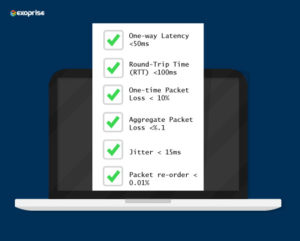
Additionally, recommended metric targets by Microsoft are extremely useful for determining Teams monitoring baselines and benchmarks:
- One-way latency < 50ms.
- Latency (RTT or Round-trip Time) < 100ms.
- Burst packet loss < 10% during any 200 ms interval.
- Packet loss < 0.1% during any 15s interval.
- Packet inter-arrival Jitter < 15ms during any 15s interval.
- Packet reorder <0.01% out-of-order packets.
For more complete details, these sources provide more extensive recommendations and guidance:
- https://learn.microsoft.com/en-us/microsoftteams/prepare-network
- https://learn.microsoft.com/en-us/skypeforbusiness/optimizing-your-network/media-quality-and-network-connectivity-performance
Exoprise Teams Monitoring: A Unique Approach
When considering recommendations for Microsoft Teams assessment of LAN/WAN metrics, it is crucial to note that Exoprise captures these measurements and more with synthetic transaction monitoring that is wizard-driven and sets up quickly. Exoprise synthetic sensors for Microsoft Teams, unlike those provided by other vendors, test the actual performance end-to-end, not emulated performance. Other DEM solutions rely on outdated monitoring methods or simply resort to pings, which are completely ineffective for measuring Teams metrics.
While beneficial to examine information from sources like Microsoft Call Quality Dashboard (CQD), it has little to offer unless you wait for employees or users to be impacted before knowing about a problem. Instead, UCC applications like Teams necessitate baseline measurement and proactive notification about network or metric problems to prevent degradation of Teams’ performance.
Exoprise CloudReady sensors for Microsoft Teams are ideally suited for early detection and regular measurement to know about performance problems before employees and the business is impacted.
Call Quality Data vs Real-Time Hop-by-Hop Teams Monitoring
Improving real-time performance in Microsoft Teams requires going beyond basic monitoring. The Microsoft Call Quality Dashboard (CQD) is a valuable tool for monitoring Teams. But relying solely on the CQD will only provide limited information when it comes time to troubleshooting. To achieve optimal results in Teams monitoring, a more comprehensive solution is necessary, one that involves proactive testing and real-user diagnostics.
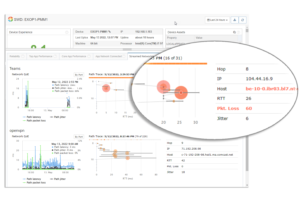
Exoprise offers real-time monitoring solutions that enable precise pinpointing of the network hop, ISP, or network segment that is the culprit. Service Watch Desktop captures real-time telemetry with no delay during for each Team’s call where Service Watch is installed. Additionally, our newly released Service Watch Active Test can assist with proactive VoIP/network metrics for any user’s desktop before that important Teams call. Ask us about Service Watch Active Test.
Getting Results from Teams Monitoring
The Teams AV Conferencing sensor is designed to monitor audio-visual conferencing and WebRTC within Microsoft Teams. This automated A/V bot allows for end-to-end monitoring of Teams conferencing over local LAN/WAN, SD-WAN network QoS, and other relevant factors. Existing Exoprise clients with extensive networks already deploy multiple sensor instances throughout their environments to optimize Teams performance. This unprecedented approach goes beyond simple graph calls of CQD and pings, offering comprehensive Teams infrastructure testing.
The Teams AV Conferencing sensor covers all the Microsoft recommended tests for latency, packet loss, and jitter. Through synthetic AV calls conducted every 5 minutes from any location or access-point, the AV bot coordinates full path tests to the nearest Teams relay servers. This unique innovation enables Exoprise synthetics to proactively capture video and audio packet loss before it users are impacted.
Once collected, the metrics are available for crowdsourced benchmarking and base lining.
Conclusion
Implementing effective Microsoft Teams monitoring is crucial for organizations relying on Teams for remote work and collaboration. Exoprise offers a comprehensive and advanced monitoring solution specifically tailored for Teams with easily deployed synthetic sensors combined with Service Watch for real-user monitoring (RUM).
Unlike basic monitoring methods, Exoprise provides real-time performance insights and proactive issue detection to prevent degradation of Teams’ performance. With features such as the Teams AV Conferencing sensor and other existing sensors, organizations can monitor crucial metrics like packet loss, jitter, and bandwidth to optimize Teams performance. By implementing robust monitoring solutions, organizations can identify and resolve service disruptions faster, improve call quality, and achieve real-time user experience for better team collaboration.

