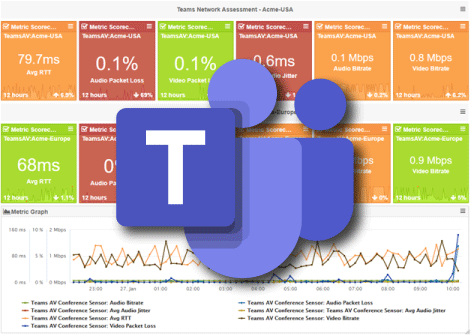Microsoft Teams Optimization for a Remote Workforce
What the Surge?
Microsoft Teams is everywhere. Not surprisingly, during the pandemic, the number of daily active users for Teams increased to 75 million in 2020. More and more people are WFH and companies are becoming virtual. Personal meetings are fading now, and Teams poises to become the next best collaboration tool. According to a Riverbed study, 64% of US employees are now working from home because of the Covid pandemic. In turn, Microsoft Teams optimization has become a critical topic for Operations and Network personnel.
As work shifts to a new environment setting, executives report that at least half of their distributed workforce consistently experiences poor experiences with SaaS apps they use. The phenomenal growth of Teams has resulted in video call rates increasing by over 1000% in recent months. However, outages have found a way to plague Teams causing disruptions during meetings and broadcasts. In this unprecedented era, the continued success of Teams operations relies on monitoring and managing quality metrics in real-time.
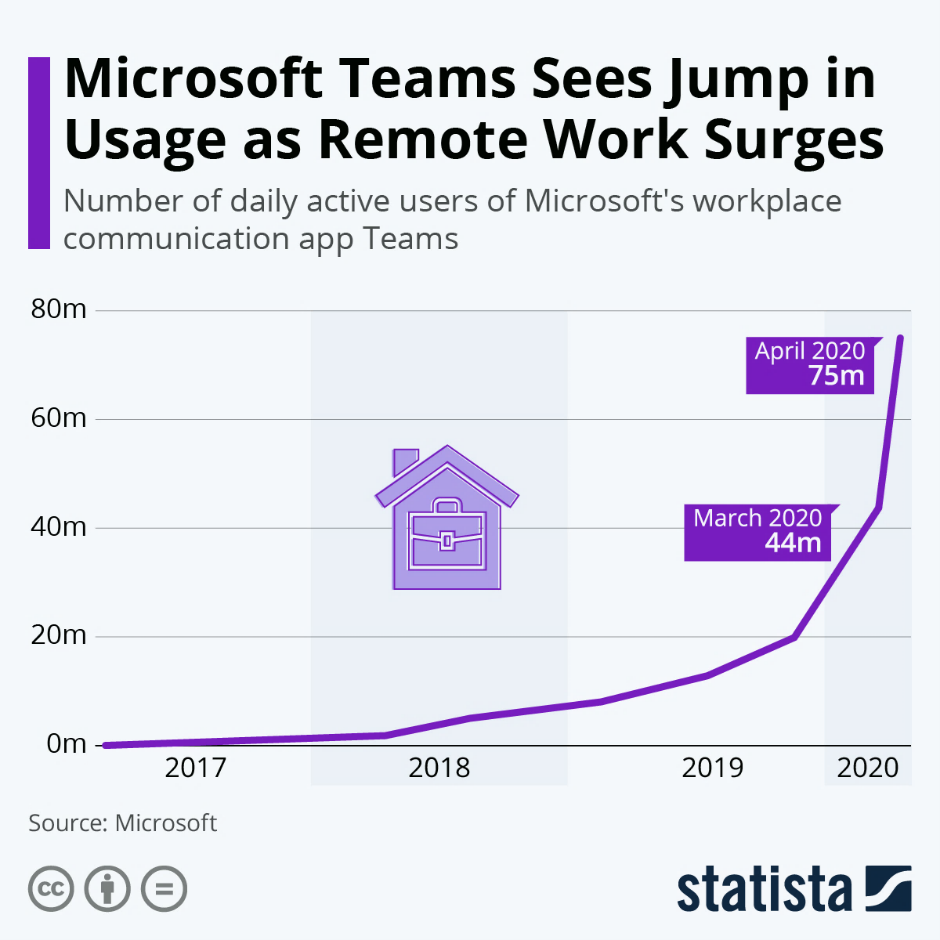
Monitoring Outside the Control Zone
Microsoft Teams optimization for the end-user experience for WFH employees requires a comprehensive strategy for measuring four critical parameters – transit quality, bandwidth, capacity, and frequent change. IT needs to quickly determine what affects users, and whether the problem lies with Teams or within their network (VPN firewall, proxy, gateways, etc.). Nevertheless, achieving this task is difficult if monitoring is outside the control zone.
Employees are geographically distributed, and endpoints differ in each home setting. Connecting to Teams or various SaaS services requires multiple networks and protocols and each connection has a different network configuration. Consequently, this presents a unique challenge for IT as they have no visibility and zero control. Yet, IT is accountable for ensuring that business-critical enterprise applications are up and running and end-users have the best experience.
Connecting to Teams Architecture
As enterprises continue to hire remote employees for diversity, it becomes critical to understand how these employee’s log into the Teams infrastructure. A typical Microsoft Teams call meeting has a host and several participants. Considering this, one must evaluate success factors in terms of the locations where all the participants will be joining vs where the host would be streaming AV from.
When a meeting participant connects from India to a host meeting in the US, the participant connects to the nearest Microsoft media/relay server from their location through the nearest front door into the Azure backbone infrastructure. The host starts the video, and this traffic leads back to the participants via the same route. Before optimizing Teams performance, it becomes critical to understand baseline metrics at these sites where IT can observe the real-time quality of AV.
Even the Best Fail at Times
But can Microsoft Call Quality Dashboard (CQD) tool help achieve baseline goals? CQD can provide a snapshot of data quality during the assessment phase by keeping tabs on each user, each call, and each meeting. Moreover, as networks and underlying infrastructure change, this impacts Teams experience for everyone. New changes include additional capacity, gateways, accelerators, SD-WAN, etc. while others can be due to a human error component. CQD warns only after a change has improved or deteriorated and remote workers continue to experience issues.
What CQD lacks is collecting data from real Teams sessions in real-time from critical vantage points. In the event of an outage, call failure, or poor AV quality, the IT team needs proactive notifications. By providing instant access to hop-by-hop context data, support teams can quickly identify if the actual problem lies with Microsoft, ISP, or own network.
Teams Optimization Performance Metrics
Latency, packet loss, jitter, bandwidth, service quality, etc. are few metrics to measure when it comes to Teams. Gaining better control of these metrics can contribute to a superior experience. However, CQD displays outdated evaluation data and impairs decision making for IT who are concerned if their network can deliver the metrics consistently and not just during the assessment.
The fallout from this is expecting calls from irate customers having issues logging in or with poor Teams AV quality. There should be an easier and preferred way for IT to quickly determine whether they are meeting their call quality goals. Below are basic benchmarks for delivering an optimal Teams experience.
- Mean (avg) Audi Jitter < 20ms
- Round Trip Latency < 100ms
- Packet Loss < 1%
- Audio Bandwidth > 100Kbps
- Video Bandwidth > 300 Kbps
CloudReady to the Rescue
CloudReady synthetic monitoring delivers Teams metrics data in real-time, enabling IT to easily estimate availability, uptime, and performance. Below is a screenshot that shows exactly what readings are for these critical metrics, and their respective numbers. Companies can now confidently respond to whether they are effectively meeting remote, WFH, and branch office employee experience needs.
By using sensors at strategic vantage points that are met every few minutes, CloudReady captures real-time end-to-end communication statistics 24*7 and 365 days a year. The number of sensors a company needs to deploy depends on how far it needs to cast a network to raise the alarm about any problems. IT can start immediately by simply deploying a few sensors in the data center, at headquarters, or for remote employees from any Windows machine on any network and immediately gain insights. If a problem happens and there are no issues reported from vantage points, then Microsoft is the main culprit.
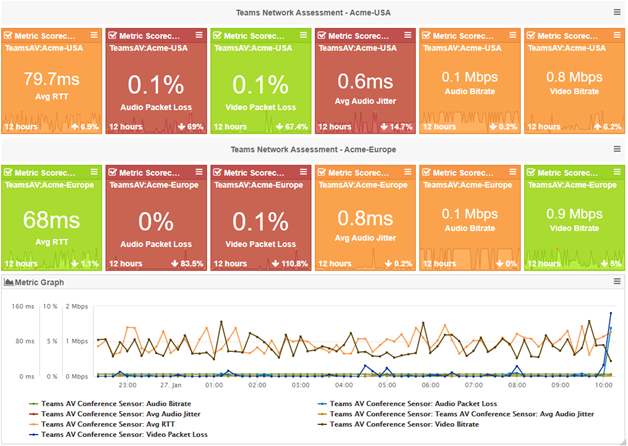
Real-time Tracking in Teams Performance Metric Dashboard
Always Be Monitoring
Testing before changes (for baselines), after changes (to confirm if any new network upgrades improved or broke the benchmark), and continuous monitoring in production, becomes a central part of IT monitoring strategy. But exceptionally when outages occur, Exoprise treats them better than others. A few days ago, and as always, CloudReady detected the Exchange Online and Microsoft 365 issue 2 hours before Microsoft acknowledged the problem on their site.
Teams AV testing under conditions (public or private sites) that reflect exactly what end-users are experiencing establishes the monitoring and troubleshooting process as more valuable. Monitoring of Teams WebRTC/AV stats from cloud sites is not realistic while everyone works from home today. On the other hand, Teams messaging, and availability monitoring of Teams run from Exoprise global public vantage sites.
For WFH employees, the combination of CloudReady and Service Watch helps to provide a complete overview of the user experience along with a high-level insight into the health of the network infrastructure. Because organizations need scale and reliability, both techniques can eliminate guesswork, resolve visibility, reduce MTTR and establish a solid monitoring foundation to a greater extent.
See what Exoprise can do for your enterprise. Sign up for a Free 15-day Trial.