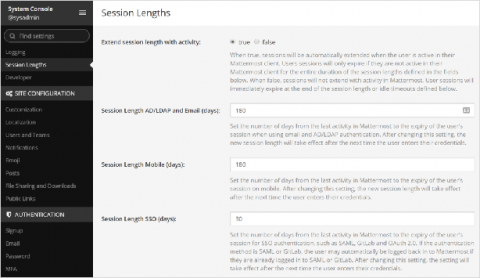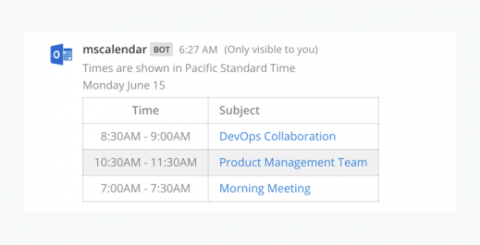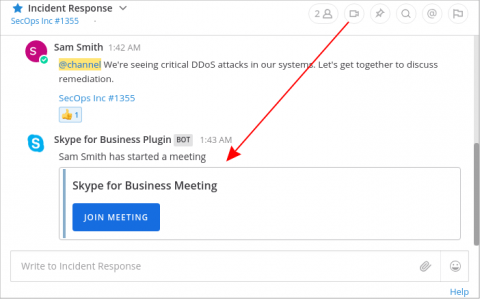New! Show your appreciation in Asana
When giving someone a 👍 isn't enough—use our new Appreciations feature! Connect with your team, celebrate wins & bring more moments of delight to your #worklife Learn all about how to use Appreciations on the Asana blog!