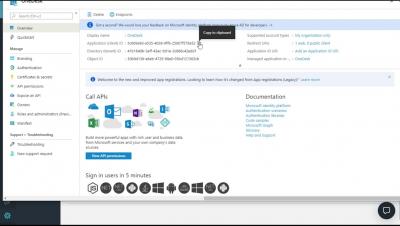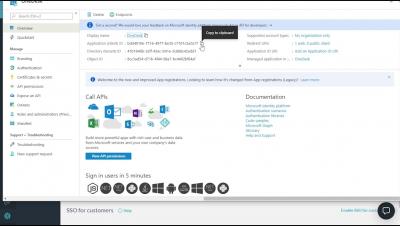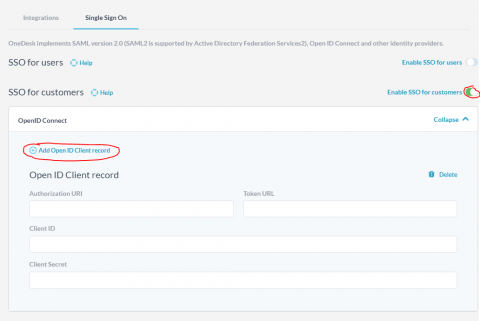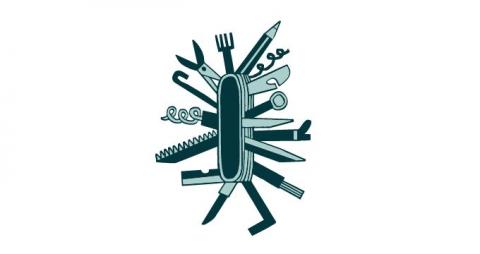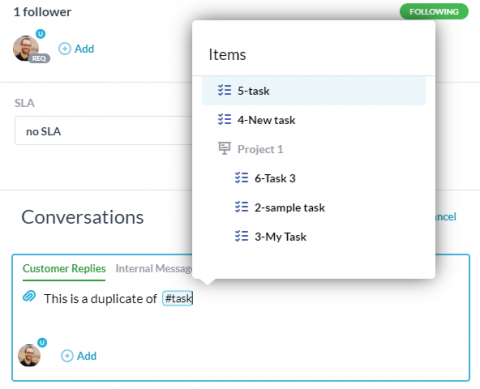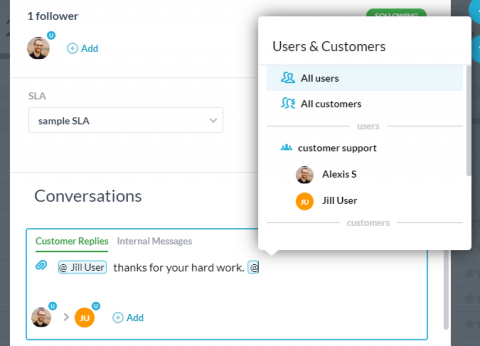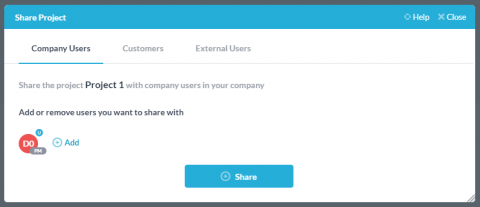Teams | Collaboration | Customer Service | Project Management
Helpdesk
OneDesk - Single Sign-On for your Users
How to enable single sign on for your customer apps in OneDesk
You may want to have your customers be automatically logged in to your OneDesk customer apps whenever they are on your site and authenticated with your own systems. This post will show you how to set that up using Azure as the identity provider, but the same idea will apply for any provider that supports OpenID Connect.
Mastering sales force automation and customer service software integration
Gone are the days of the clichéd three-martini sales lunch. While a boozy meal and a handshake were once the highwater mark for salesmanship in decades past, modern companies must navigate complex sales cycles spanning multiple channels with engagement from cross-functional teams. The stakes are high for companies that want to give customers a seamless and satisfying experience across the channels that are most important to them.
An MVP Hiding in Plain Sight: How Much is Customer Support Really Worth?
If you’ve spent more than a week in the business world, you’ve no doubt heard the term ROI, or return on investment. Essentially, it’s a way to measure the value, or impact, of money spent. With the need for making data-driven decisions a cornerstone of successful businesses, tracking the ROI identifies unsuccessful strategies and validates successful ones. For most business units measuring ROI can be straightforward.
Monitor Workloads and Assign Tasks Better with the New Scheduling Dashboard
Managing remote field teams from your desk as a helpdesk agent or service dispatcher can be hard. Communication can be difficult between teams, misunderstandings are common and getting everyone – both helpdesk agents and field technicians – on the same page regarding customer issues can be very hard. When we studied field service providers and their workflows, we found that they often ran into these three problems.
Linking to other items in conversations using the # sign
In OneDesk you will find yourself frequently discussing tickets and tasks. Sometimes this conversation will be on the actual item, but often you will want to refer to a different one. For these cases OneDesk has a great feature which allows you to quickly create a link when inside a conversation.
Use the @ symbol to add users or customers to conversations in OneDesk
The December 2019 release of OneDesk added the ability to use the @ symbol in conversations in OneDesk. Most of you will be familiar with this type of method to message people from other apps. This article will cover some of the details of how it works in OneDesk.
What's New in the December 2019 Release of OneDesk
The December release of OneDesk is a big one with a list of significant improvements and new features. It went live on December 10th 2019.
Report from Closing Time Austin: How ClearCorrect grows by focusing on the customer
We just wrapped up our 14 city “Closing Time” tour, where we’ve been gathering local sales leaders for a face-to-face discussion about how customer expectations about the purchasing process are rapidly evolving, and how the sales profession is changing to keep up. Last month in Austin, we recorded a quick discussion with one of our guests, Zendesk customer ClearCorrect, a leading manufacturer of clear orthodontic aligners.