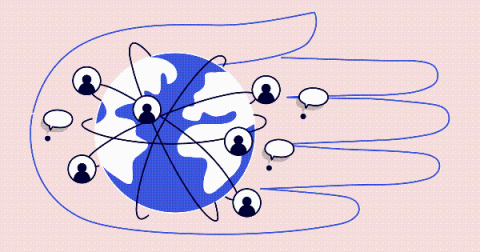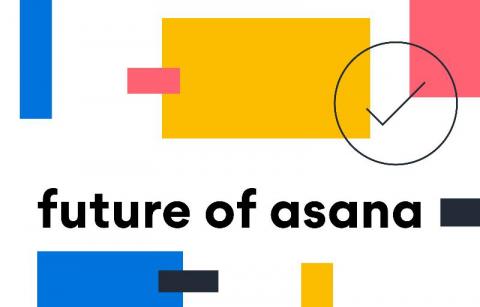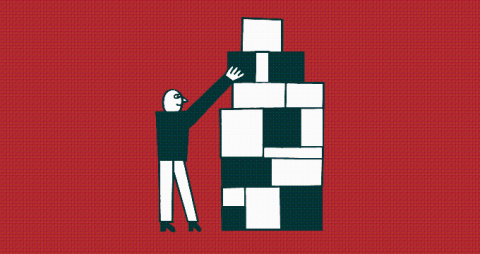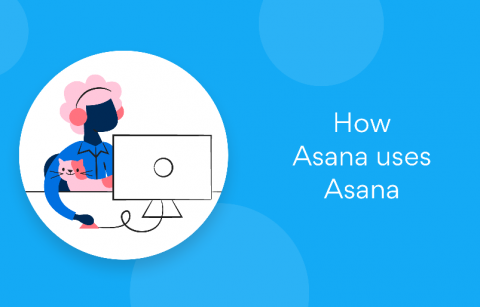Collaboration trends: how we're evolving our product
June 22, 2020 Over the past few months we’ve seen the world change before our eyes. Here at Miro, we’ve seen first-hand how collaboration habits have evolved as companies worldwide have shifted to remote work. The differences are evident in how teams are using our product, every day. We’ve been closely observing these developments and identifying ways to respond to them.