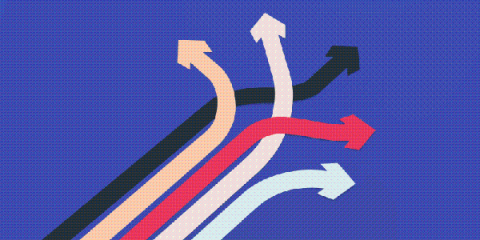What Hybrid Workplace Setup is the Right One for You?
As we continuously make our way towards a post-pandemic world, adapting to the new normal is necessary. Speaking of new normal, one big trend we are seeing in the workplace is going hybrid. In fact, some organizations consider going hybrid as the future of work. Going hybrid means establishing a work setup that involves both working in the office and elsewhere, usually at home.