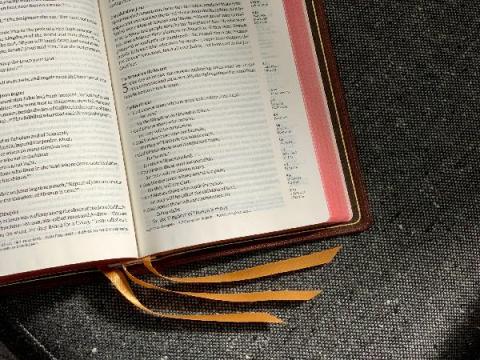7 Collaborative Processes A Leader Must Follow
Collaborative processes are essential to create an organization that is on the same page and in sync with one another. A collaborative process and culture in the workplace is defined as the existence of open and free-flowing interchange of information, data, skills, and sometimes even customers and clients when necessary. It is the opposite of a “hoarding” culture, where employees feel that every man or woman is out for themselves.