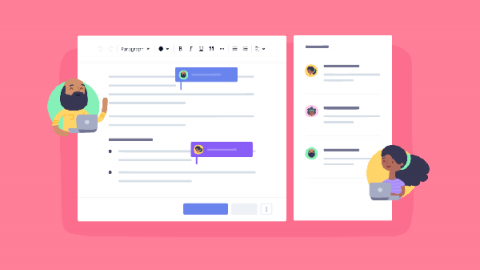8 team communication tools for rapid-growth organizations
We don't need to tell you how important it is for your team to talk to each other. Whether it's collaborating on a project or brainstorming a new product feature, team communication tools are the glue that holds your people together. Without effective communication, one in every five projects will fail, so it pays for your team to have the right toolkit. Team communication software comes in many shapes and sizes.