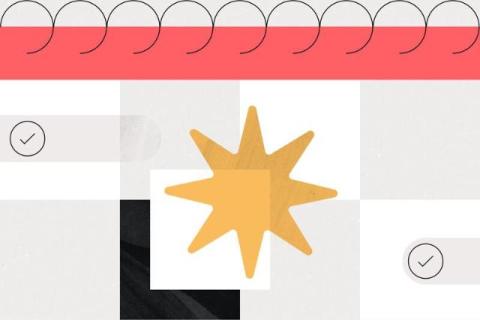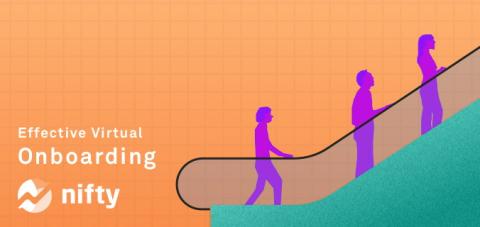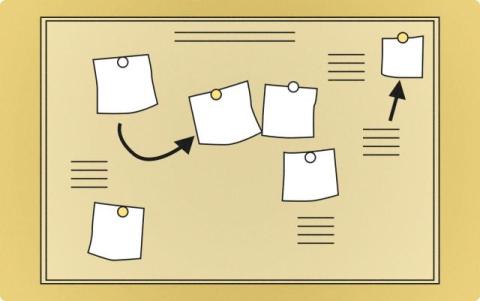IT management software
Managing IT services can be challenging and time-consuming—but managing your workload doesn’t have to be. That’s why forward-thinking IT services businesses are adding project management and client operations to their tech stack. Using the right IT management software brings all your essential tools together in one centralized hub, so you can streamline operations and improve the quality of client experiences.