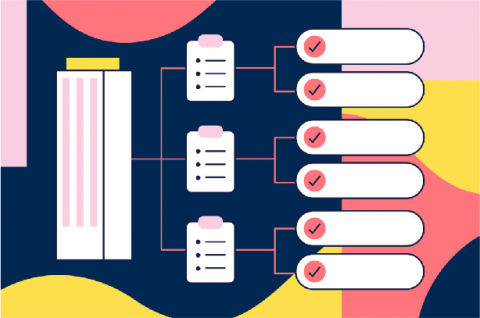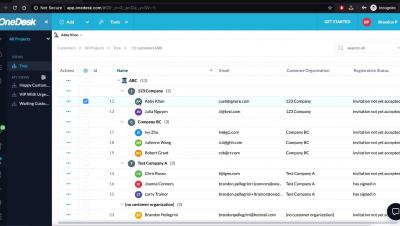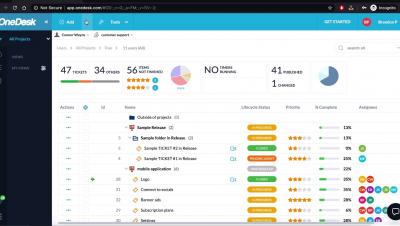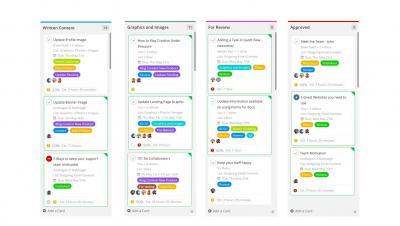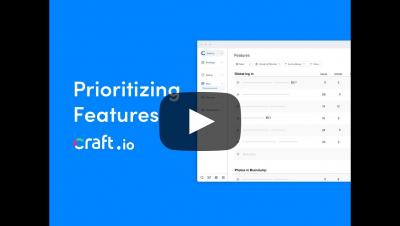Teams | Collaboration | Customer Service | Project Management
Project Management
The latest News and Information on Project Management, Methodologies, Productivity and Tools.
Asana tips: How to structure your work in Asana
Whether you’re new to Asana or a power user, knowing how to structure your work in Asana is the first step toward connecting individual work to larger initiatives or goals. In fact, according to the Anatomy of Work Index, employees who have clarity on how their individual work adds value to their organization are 2x more likely to be motivated at work.
OneDesk - Summary Cards
OneDesk - User and Teams
Nifty Tutorial: Task Management
May 2020 Version Update: Introducing Expenses And More
Now that we know a number of meetings could have just as easily been emails, a vast majority of emails could be skipped altogether by managing your business with the help of Scoro. With this update, we’re adding a brand new tool to Scoro for handling various business expenses. In addition, we’re upgrading the Planner for even more convenient work planning, and making additions to Zapier for creating custom workflows to further increase work efficiency.