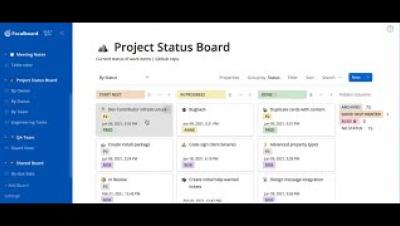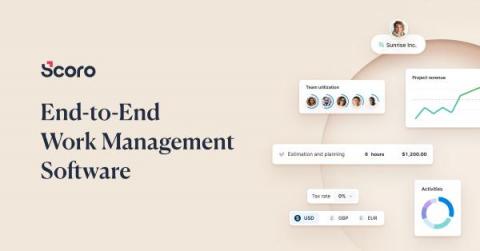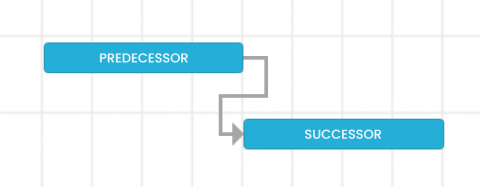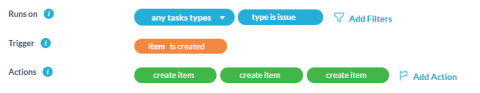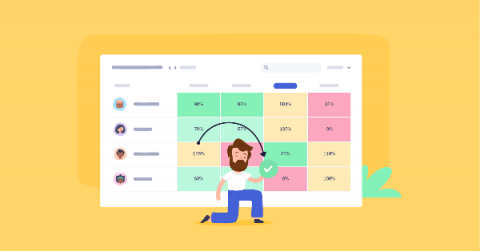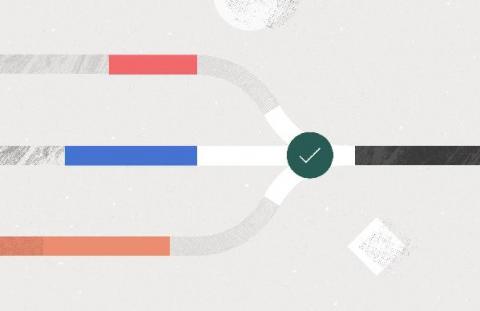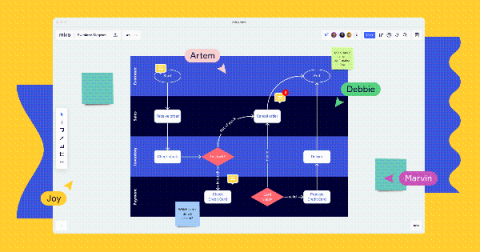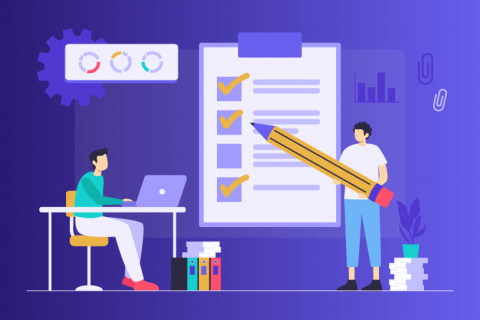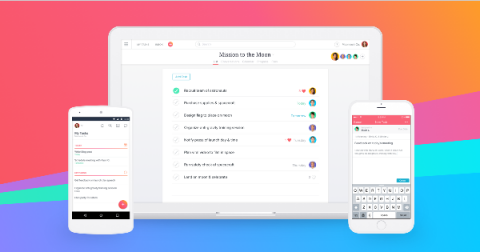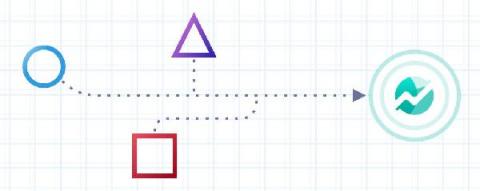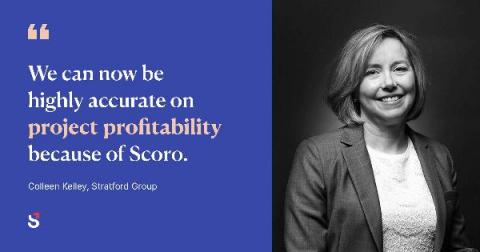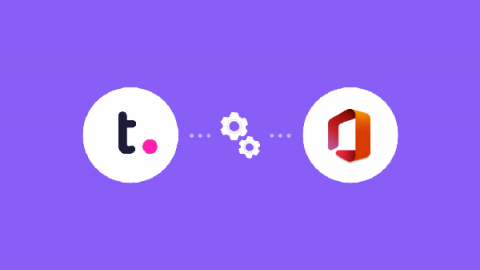What's new in Teamwork | July 2021
We’re delighted to bring you some exciting new updates from across the Teamwork Platform. We’ve overhauled the existing projects list view, included the ability to add file attachments in Intake Forms Forms, we’ve a new and improved Microsoft Add-In, mobile updates and much more.