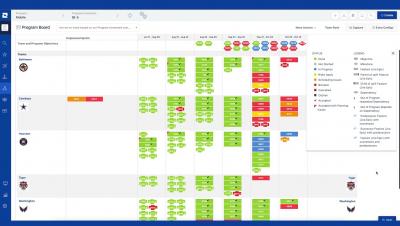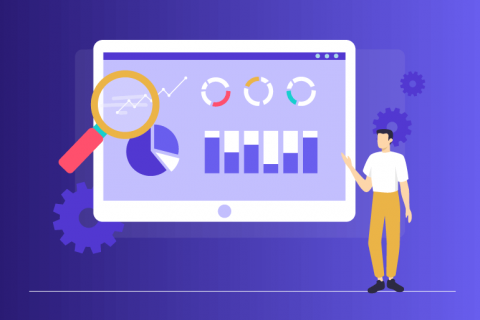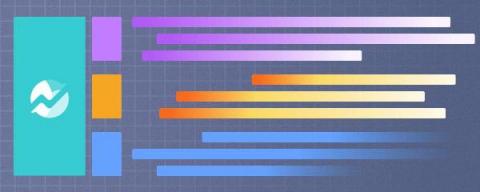Breaking Down the Differences Between a Digital Filing System and an Enterprise Content Management System
A digital filing system, as the name suggests, is a way to use technology to convert some of the more traditional filing systems you're dealing with — ranging from regular filing cabinets to those stacks of folders that litter your office — into a digital format. Not only does this make it easier to search for the information you need when you need it the most, but it also makes the process of storing those documents for the long-term effortless as well.