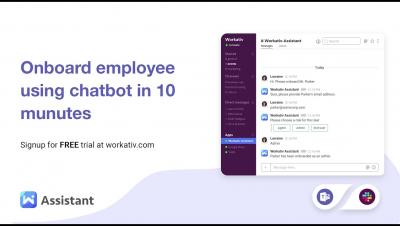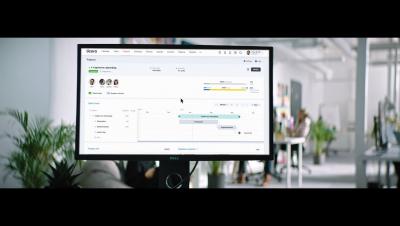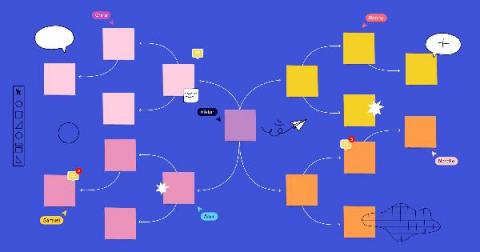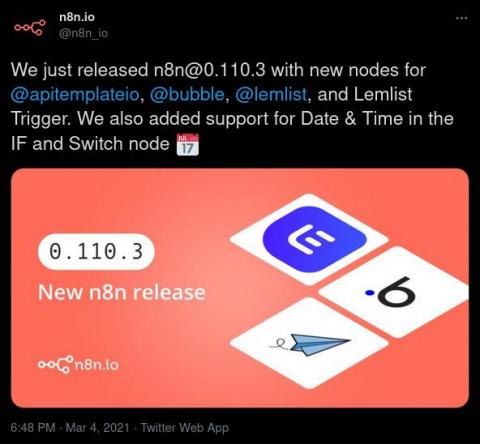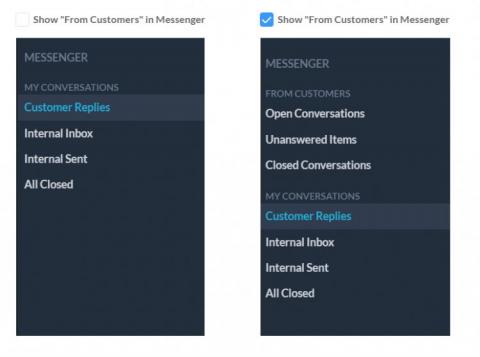Teams | Collaboration | Customer Service | Project Management
%term
#1 Real-Time Gantt Chart
Scoro has created the first real-time Gantt chart that enables you to compare plans to actual progress, track utilization, save time by automatically rescheduling work, and centralize data into an always-up-to-date view 🚀 See for yourself 👉 https://bit.ly/3dsPXiE
v6.0 Webinar - Web Console, Let Employees See Their Data On-Demand, & Group Summary Reports
5 ways to organize your business for success as an entrepreneur
When it comes to starting a business, many entrepreneurs are drawn to the freedom of earning money on their terms. That doesn’t mean it doesn’t come without its challenges. One of the most common struggles we face is finding an adequate work-life balance. Anyone who is an entrepreneur knows and understands the many hats you have to wear and the tasks you have to juggle each day, especially when you’re starting out.
How to make a concept map - with examples!
A concept map is a diagram that shows relationships between different ideas, and it’s a useful tool for organizing your thoughts and understanding the nitty-gritty of a specific topic. Sounds helpful, doesn’t it? That brings you to this question: how do you make one? These maps are flexible and can be as simple or as complex as you need them to be. Below, let’s dig into everything you need to know about how to make a concept map.
M-Files and Hubshare: Delivering a Best-in-Class Digital Client Experience
A key component of most successful organizations is truly seamless collaboration. Oftentimes, there is a tendency to think about collaboration with an internal focus - is everyone at my company able to collaborate? While that is certainly an important part of the equation, of equal or greater importance is the ability for companies to effectively collaborate with their customers and clients.
5 workflow automations for Mattermost that we love at n8n
n8n is a fair-code licensed tool that helps you automate tasks, sync data between various sources, and react to events — all via a visual workflow editor. Our team has been using Mattermost for internal communication since the very beginning, and in time we have developed a ChatOps practice by integrating Mattermost with our workflows. In this article, we present five of our favorite use cases of n8n with Mattermost, for both work productivity and team engagement.
The Very Best Evernote Alternatives That Will Make You More Productive
In the search for the superior application for your digital workspace, it can be daunting and time consuming to try out all that are currently available on the market. Some are better known than others such as Google Drive or Dropbox. Mainly due to the brand name, these applications rose quickly in popularity. As other applications rush to fill the gaps left by these multi-billion dollar corporations, it’s our duty as the consumers to determine the best one for our online work.
14 Simple Productivity Tips to Help You Stay Focused
We live in hectic times. While it seemed that technology will make our life easier and allow us to have more time for ourselves, the reality is completely different. Through all the technological advancements that we made in the last 20 years, we are now as busy as ever. But at the same time, only 60% of the work time is spent on actual work. With all the distractions, emails, calls, and notifications we can not be surprised.
Notifications & Emails
OneDesk has built a sophisticated messaging system that ensures you never have to worry about where the recipient of your message is. Thanks to this powerful messaging system, you don’t need to be concerned if your recipient is using live chat, email, or the customer portal to message you. OneDesk funnels the messages to the appropriate channel and will ensure your recipient gets the messages intended for them in whatever channel they are using.